Day 2: Assign And Track Action Items
Assigning and tracking action items using Builderbox will give you a greater control and improved project results. Let's get started with the basics of assigning and tracking action items with Builderbox.
1. Assign and Track Issues
When you are on the job site and you want to capture the issues that need resolution, you can easily use Builderbox Field app for doing that. The Job Walk module is designed for tracking issues and creating punch lists.
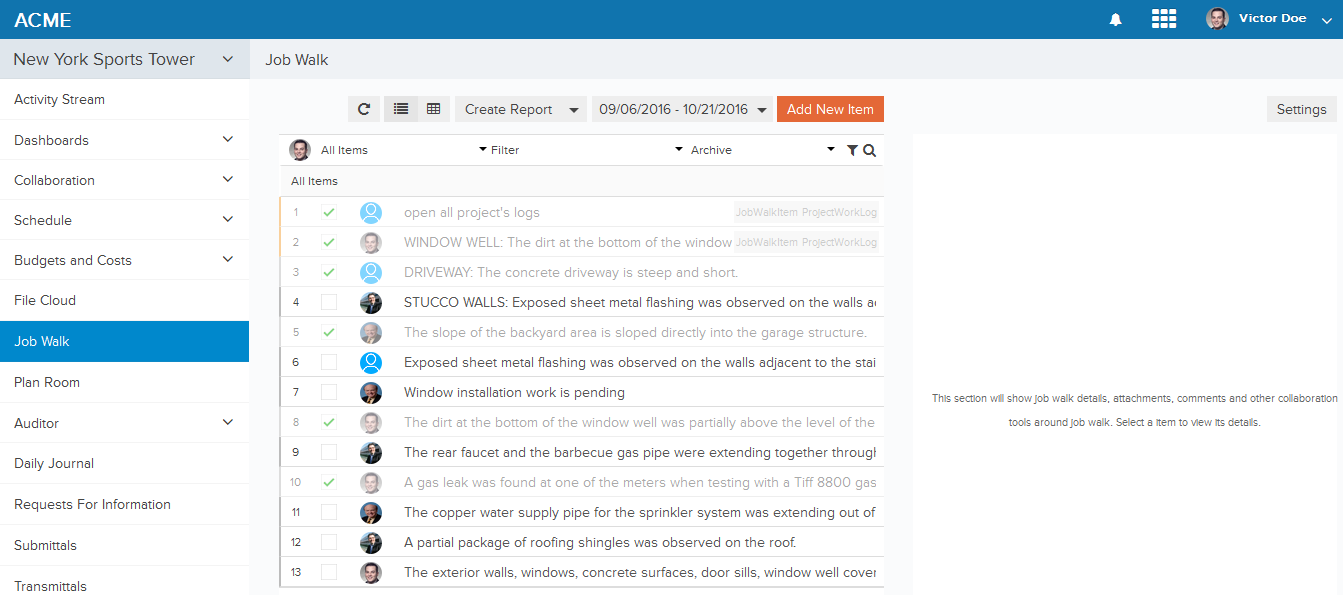
Click here to learn how to track issues using Job Walk
2. Manage RFI and Submittal Workflows
Getting the right information to the right people at the right time can help deliver successful construction projects on time in within budget. RFI and Submittal review processes are very critical for communicating the correct design intent to the construction teams. You can reduce the RFI and Submittal review and response times by using Builderbox Document Management features.
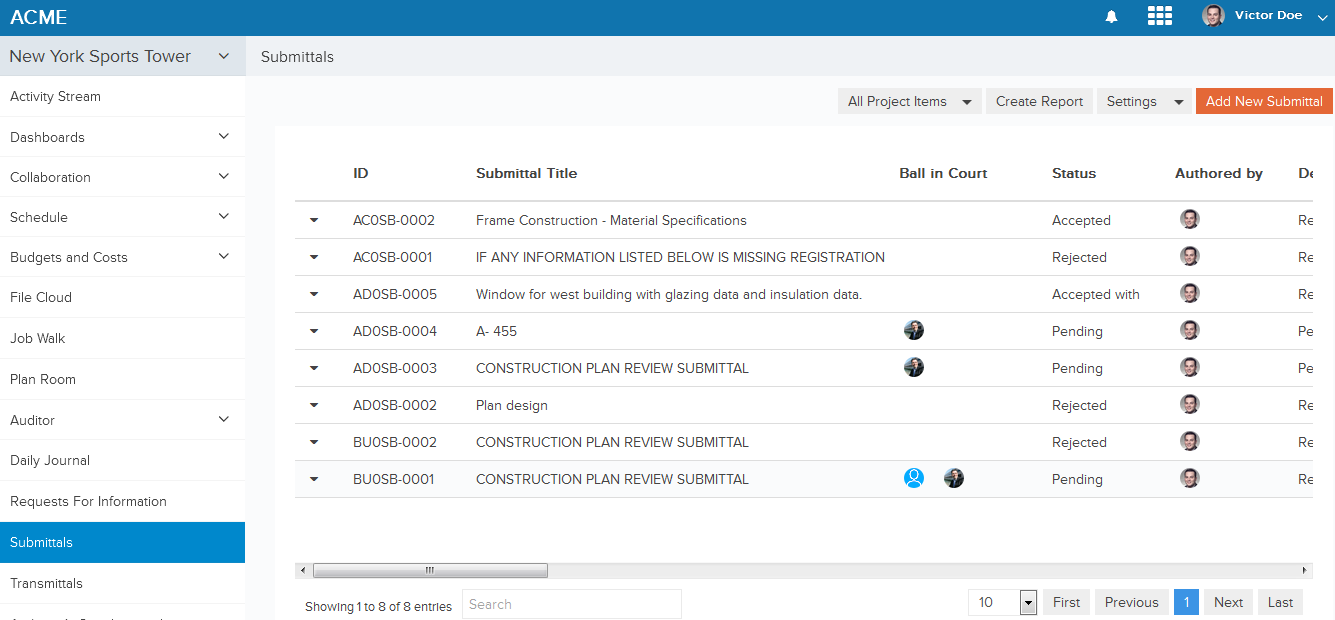
Click here to learn how to process new RFIs and
Click here to learn how to add new Submittals
3. Assign and Track Construction Activities
Keeping a close eye on your construction schedule can help you act proactively and avoid delays. Builderbox Scheduling and Project Planning features can help you track your construction activities and collaborate with your team to resolve the roadblocks for executing the plan successfully.
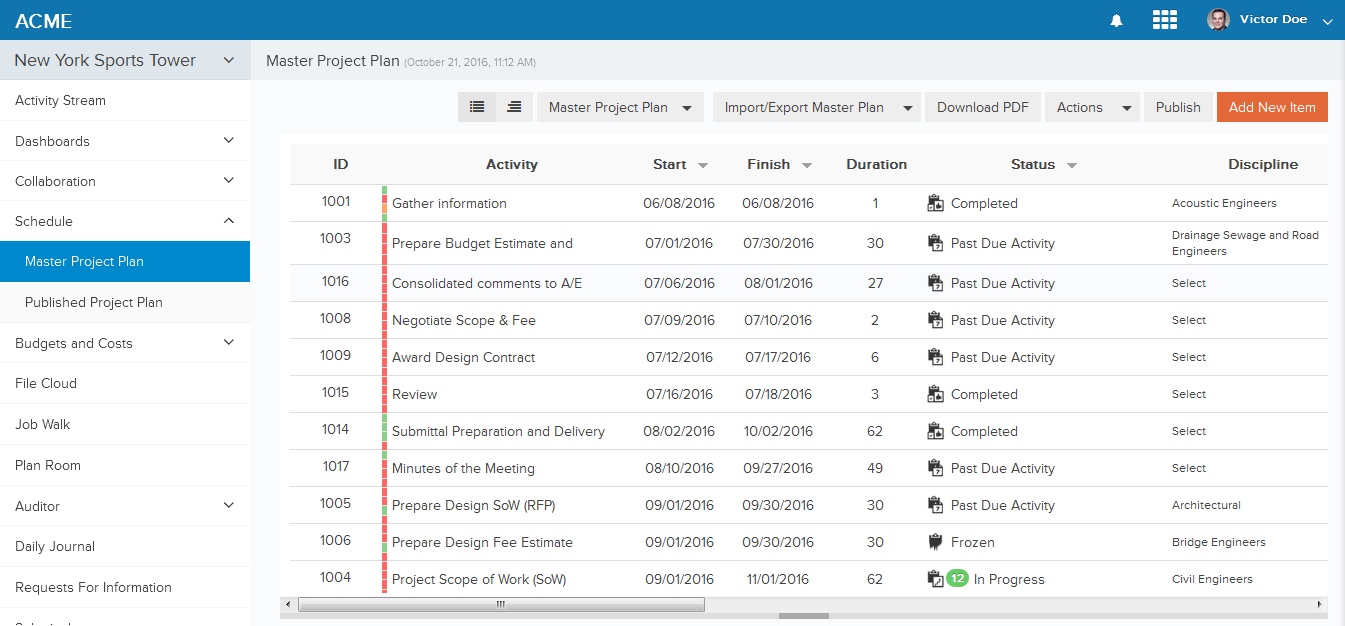
Click here to learn how to track activities using Project Plans
