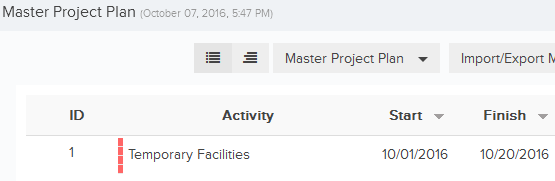Add Activities to the Master Project Plan
In this topic, we'll show you how to add activities to the Master Project Plan.
Note: the Master Project Plan is generally a working copy of your project plan. Everyone on the project can collaborate to build this plan. On the other hand Published Project Plan is a static document (until the project plan is published again from Master Project Plan) and it can be made available to the construction teams for reference and reporting.
- Click on the Schedule module from the left navigation.
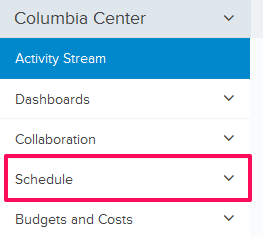
- Click on Master Project Plan from the drop-down list.
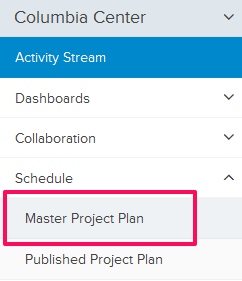
- Click on the Add New Activity link. You might also see few activities added in the Master Project Plan and in that case you can use the Add New Item button to add new activities.
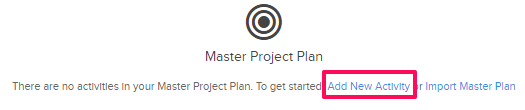
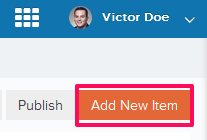
- Enter an activity name in the activity field.
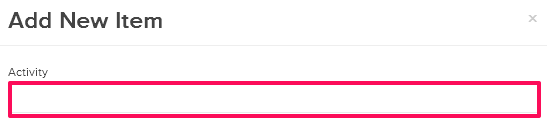
- Click on the Assignee drop down and then select an assignee from the drop down list.
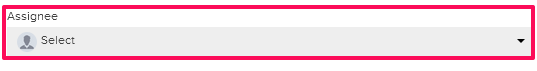
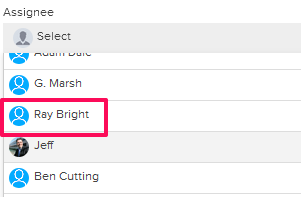
- Click on the Start Date and Finish Date fields and select start and finish dates from the calendar.

- Click on the Save button.
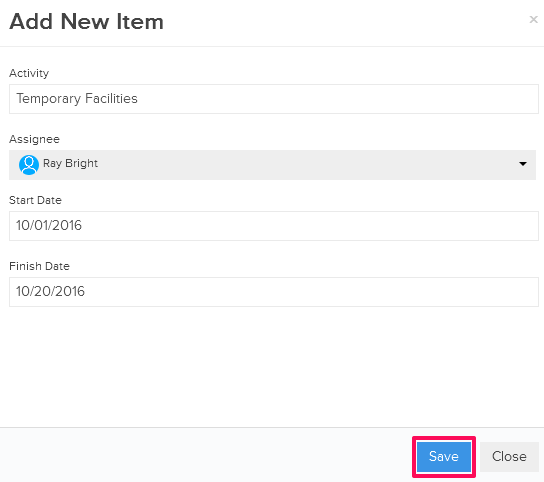
- The activity will be successfully added in the Master Project Plan.