Add Followers to the Purchase Orders
In this topic, we'll show you how to add followers to the Purchase Orders.
- Click on the Material Management module from the left navigation.
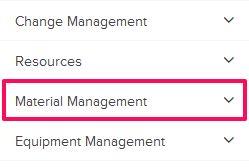
- Click on the Purchase Orders.
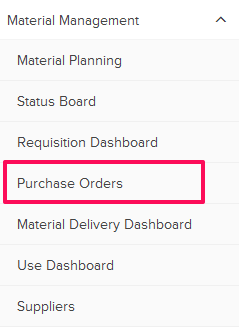
- Click on the Add Followers icon.
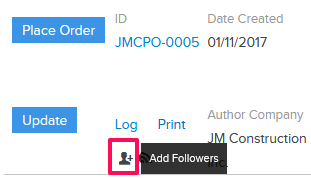
- Select the members by clicking on the checkboxes and then click on the Add button.
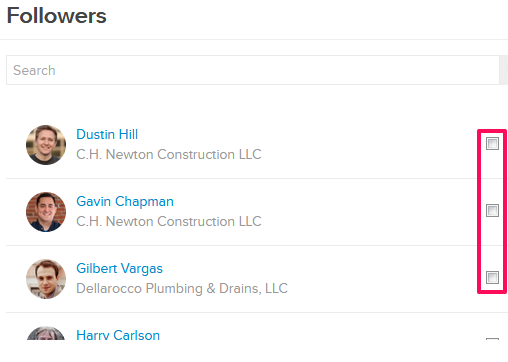
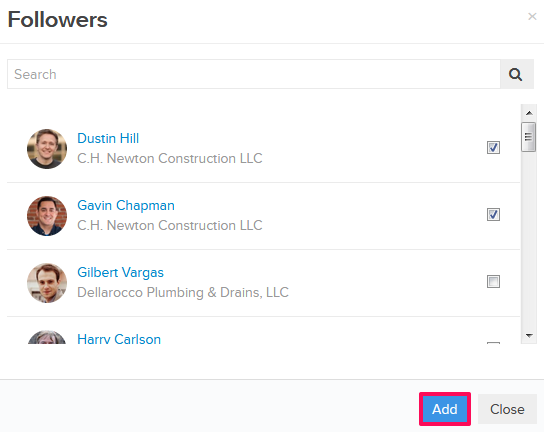
- The selected members will be added as followers to the Purchase Order.
