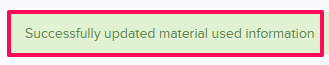How to Update Material Usage Logs?
In this topic, we'll show you how to update material usage logs.
- Click on the Material Management module from the left navigation.
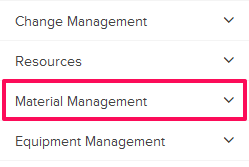
- Click on Use Dashboard.
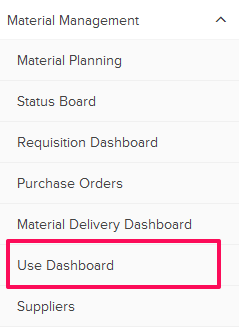
- Click on the Edit icon.
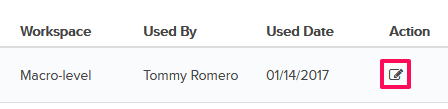
- Update the used material quantity in the Used Quantity input box.
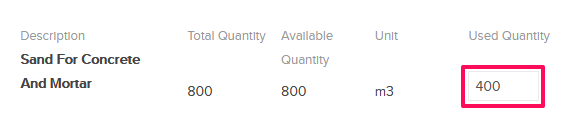
- Click on the Update Information button.
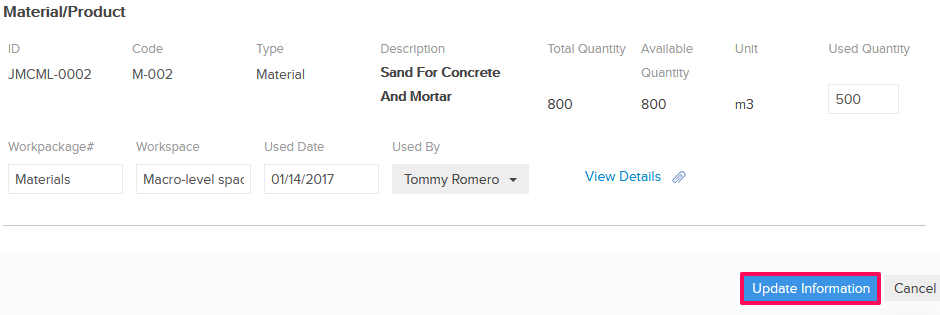
- The Material Usage Log will be updated successfully.