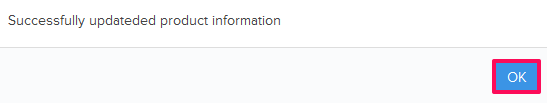How Material Suppliers Can Update Material Production Information using the Supplier Dashboards?
In this topic, we'll show you how Material Suppliers can update material production information using the Supplier Dashboard.
- Click on the Material Management module from the left navigation.
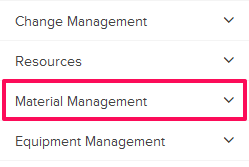
- Click on Suppliers Dashboard.
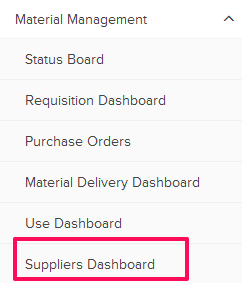
- Click on the Material category and select Production Dashboard from the drop-down.
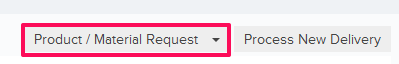

- Click on the Material ID.
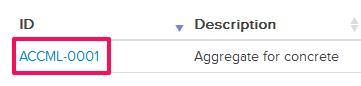
- Enter a quantity in the Total Inventory input box.
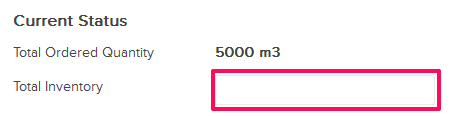
- Enter a quantity in the Total Production Quantity input box.
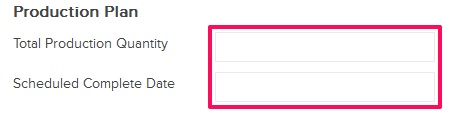
- Click on the date field input box and select a Schedule Complete Date.
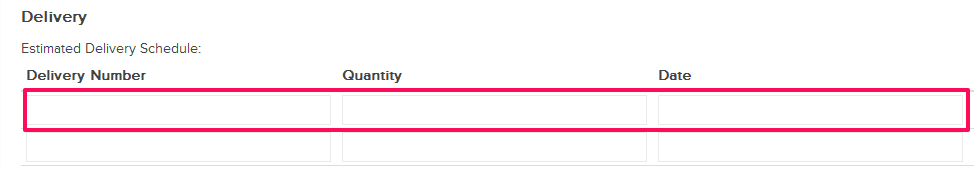
- Enter appropriate data in the Estimated Delivery Schedule section.
- Click on the Update button.
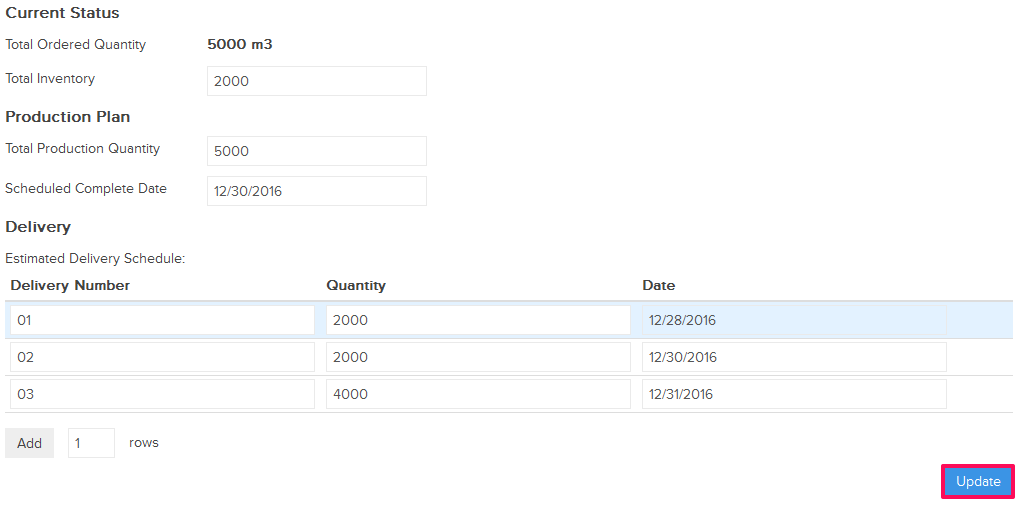
- Click on the OK button. The Material Production Information will be updated successfully.