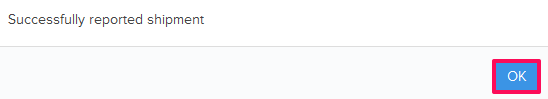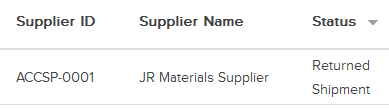How to Report on the Material Shipments?
In this topic, we'll show you how to report on the material shipments.
- Click on the Material Management module from the left navigation.
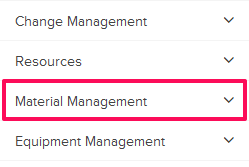
- Click on Material Delivery Dashboard.
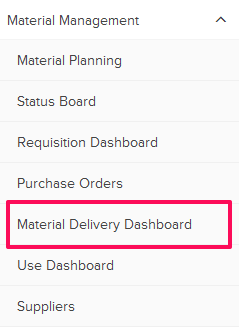
- Click on the Material Delivery category and select Expected Shipments from the drop-down.
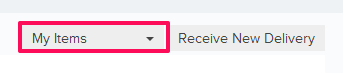
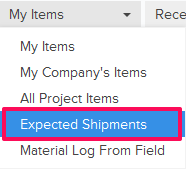
- Click on the Receive Shipment link located under the Mark Shipment column.
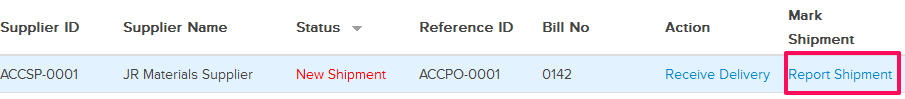
- Click on the Returned.
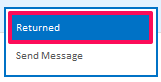
- A pop-up window will appear for confirmation, click on the OK button.
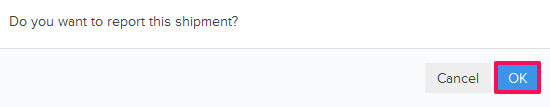
- Click on the OK button. The Material Shipment will be reported successfully.