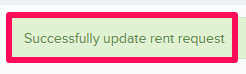How to Update Rent Orders?
In this topic, we'll show you how to update Equipment Rent orders.
- Click on the Equipment Management module from the left navigation.
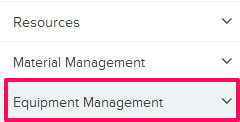
- Click on Rent Orders.
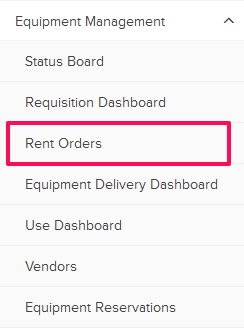
- Click on the Rent Order ID.
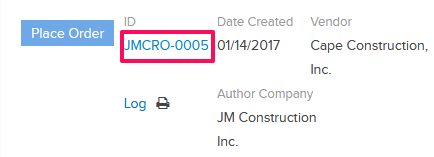
- Click on the Edit button located on the top right corner.
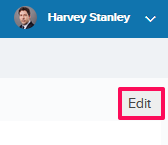
- Update the estimated quantities of the equipments in the Estimated Quantity input box.

- Update the rate in the Rate input box.
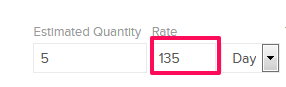
- Click on the Update Rent Request button.
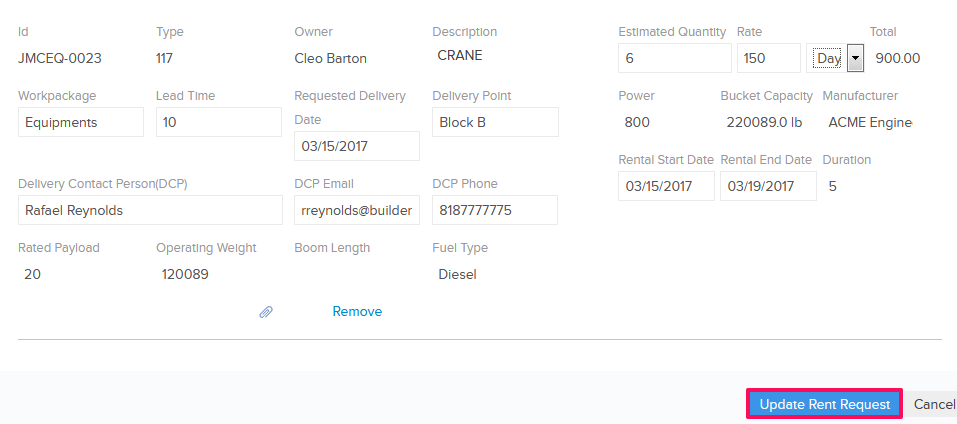
- The Rent Order will be updated successfully.