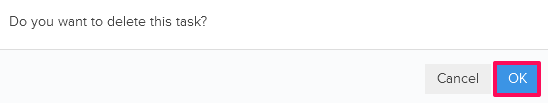Delete Tasks from the Timesheets
In this topic, we'll show you how to delete tasks in the timesheets.
- Click on the Apps icon located on the top right corner of the Builderbox screen.
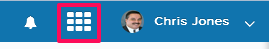
- Click on Timesheet.
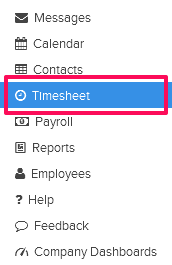
- Click on Select Company drop down and select a company.
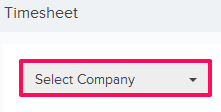
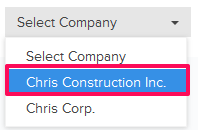
- Click on the Delete icon located next to the task.
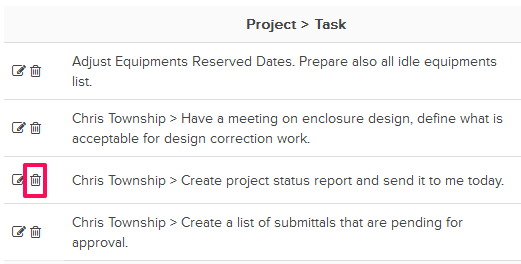
An alert, asking your permission to delete the task, will pop up. - Click on the OK button. The task will be deleted successfully.