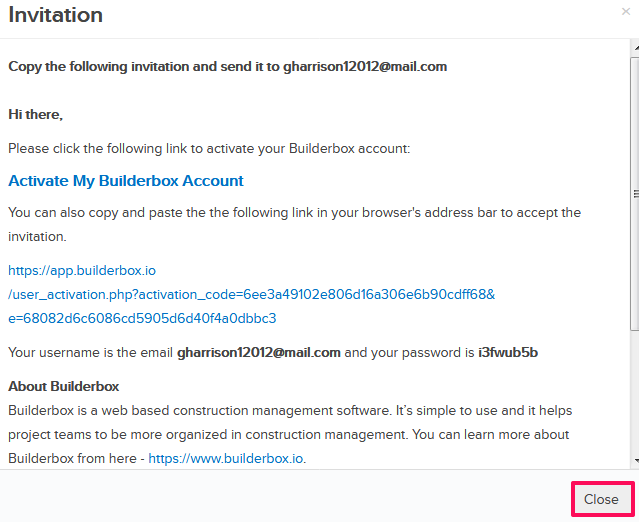Copy Employee Account Information Emails
In this topic, we'll show you how to copy employee account information emails.
Note: In case your employees are not receiving emails from builderbox.io domain, you can send them invitations by using this feature. However, it is recommended that you ask your employees to add builderbox.io as a trusted email sender in their email services.
Note: In case your employees are not receiving emails from builderbox.io domain, you can send them invitations by using this feature. However, it is recommended that you ask your employees to add builderbox.io as a trusted email sender in their email services.
- Click on the Apps icon located on the top right corner of the Builderbox screen.
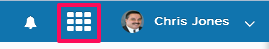
- Click on Employees.
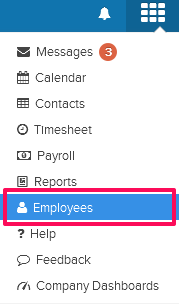
- Click on the Employee name. A toggle window will be displayed with the employee details.

- Click on the Copy Account Information Email link.
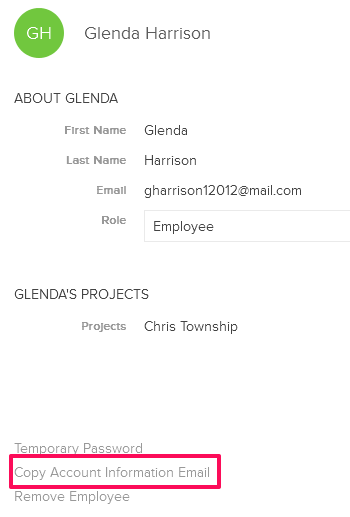
- Copy the email text and send it to the employee.
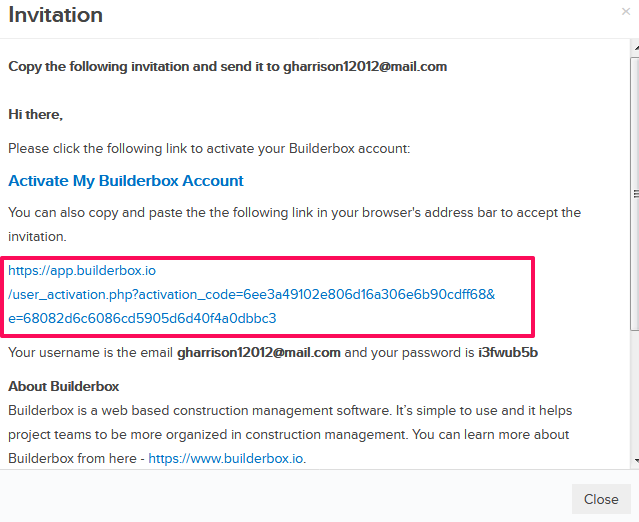
- Click on the Close button.