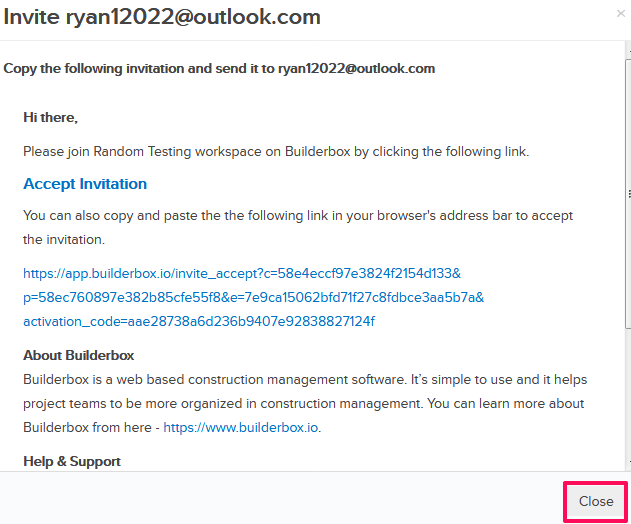Resend and Copy Invitation Emails
In this topic, we'll show you how to resend and copy invitation emails to the invitees.
Resend Invitations
Resend Invitations
- Click on the profile image located on the top right corner of the Builderbox screen.

- Click on Settings.

- Click on Members, listed on the left navigation.

- Click on the project drop down.

- Select a project, from the project drop down.

- Select the Pending Invitations tab.

- Click on the Resend Invitation icon.
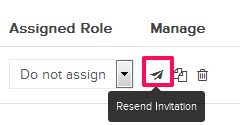
An alert, asking your permission to resend invitation, will pop up. - Click on the Yes button.
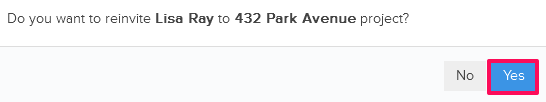
- Click on the OK button. The invitation will be resent to the invited team member.
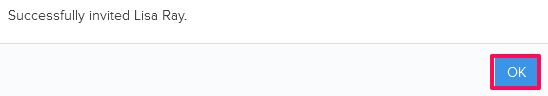
- Click on the profile image located on the top right corner of the Builderbox screen.

- Click on Settings.

- Click on Members, listed on the left navigation.

- Click on the project drop down.

- Select a project, from the project drop down.

- Select the Pending Invitations tab.

- Click on the Copy Invitation icon.
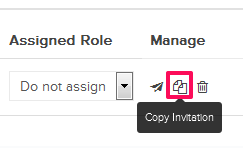
- Copy email text and send it to the invitee.
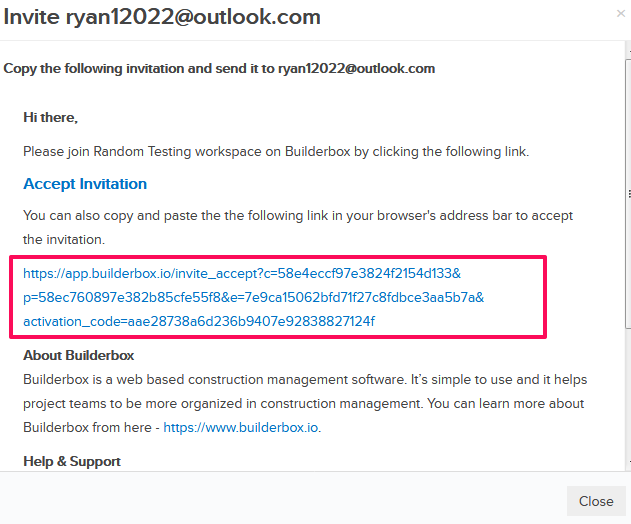
- Click on the Close button.