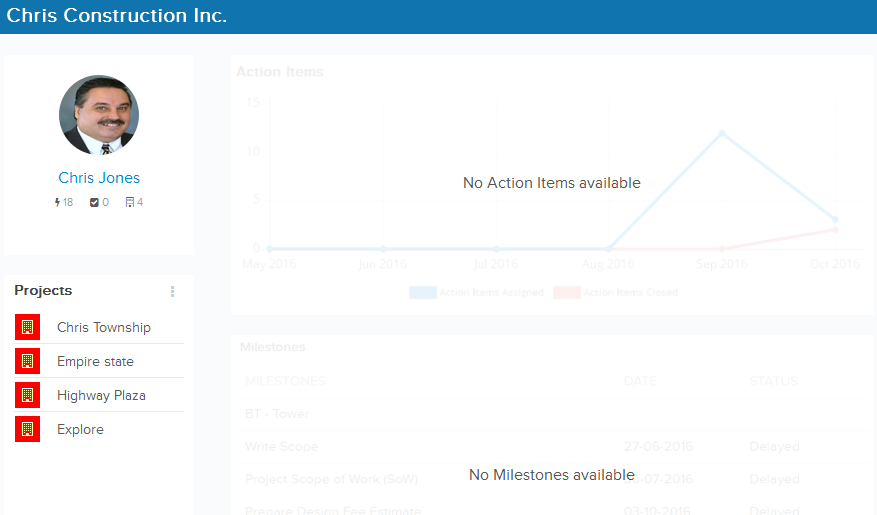Switch Company
In this topic, we'll show you how to switch from your one company to another company. Please note that when you log in to Builderbox, you will be logged in using your Default Company log in. Once you are logged in, you can switch to other companies by following the steps outlined here.
- Click on the profile image located on the top right corner of the Builderbox screen.
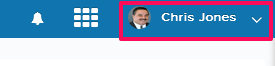
- Click on Switch Company.
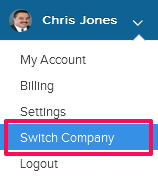
- Click on the Company Link to select a company from the companies list.
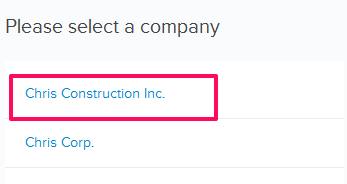
- Your will be switched and you will be redirected to the Home page.