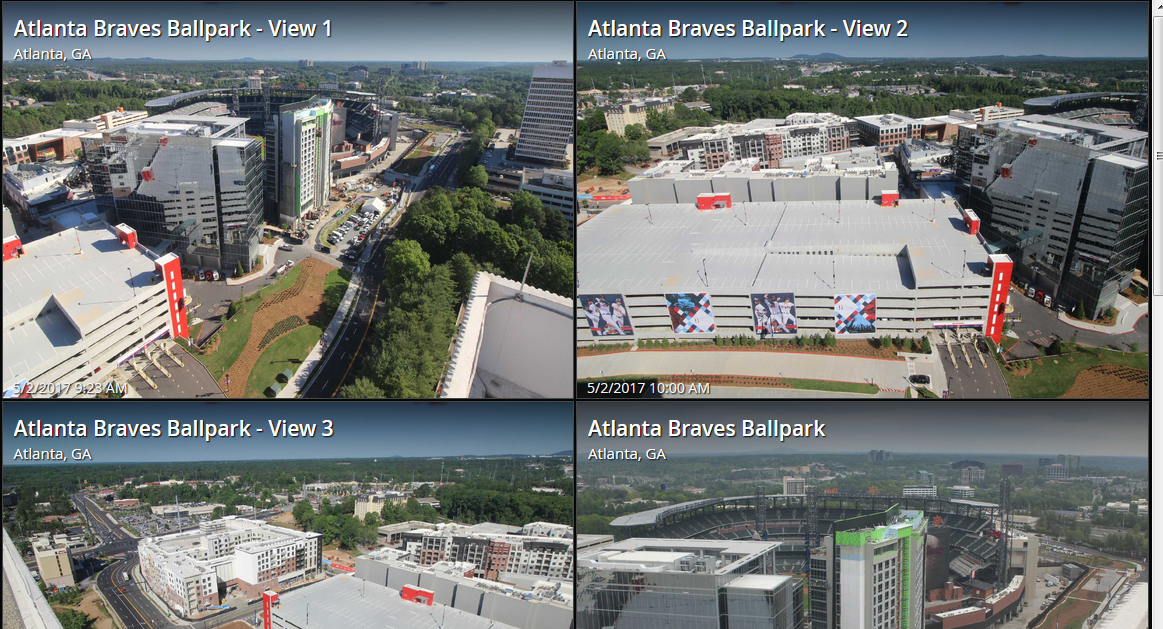View Widget on the Project Dashboard
In this topic, we'll show you how to view the new widget on the project dashboard.
- From the Home page click on the project name to open the project workspace.
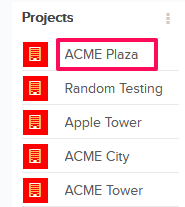
- You will be redirected to the project workspace. The widget will be listed on the right side of the screen.
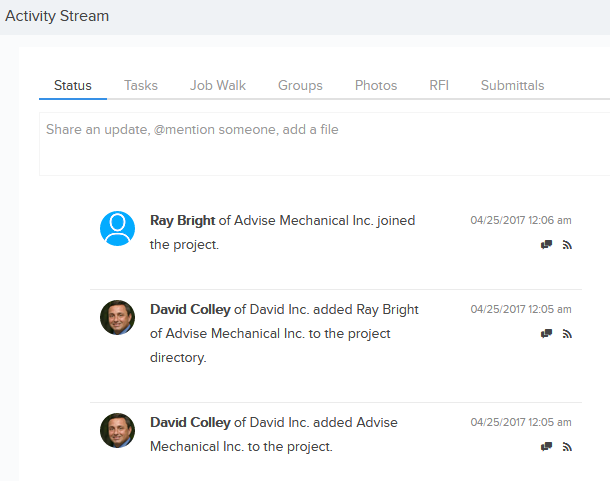
- Click on the Full Screen icon.
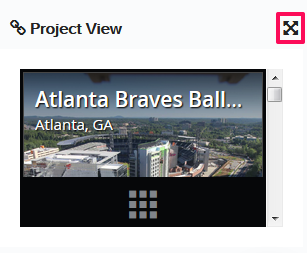
- The widget content will open in Full Screen mode.