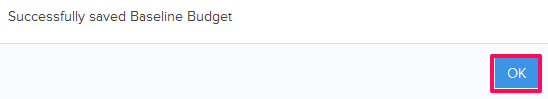Edit Line Itmes in the Baseline Budget
In this topic, we'll show you how to edit line items in the Baseline Budget.
- Click on the Budgets and Costs module from the left navigation.
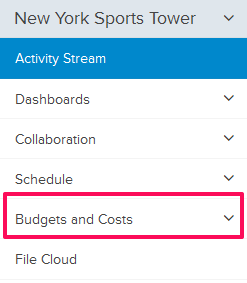
- Click on Baseline Budgets.
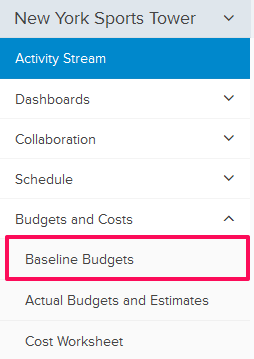
- Click on the Baseline Budgets category and select Draft Baseline Budget from the drop-down.
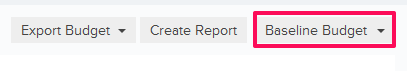
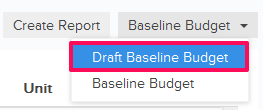
- Click on the Actions menu located next to the Line Item No.
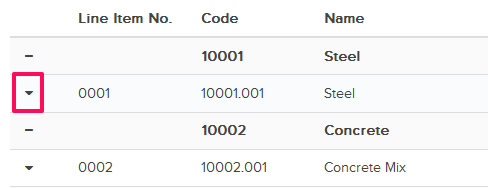
- Click on the Edit option.
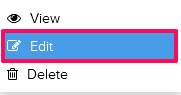
- Update the quantity in the Quantity input box.
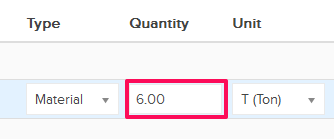
- Update the unit price in the Unit Price input box.
- Update the overhead in the Overhead input box.
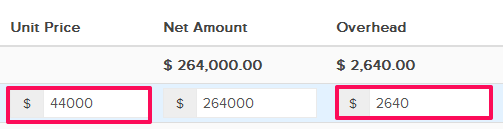
- Click on the Save icon. The Line Item will be updated successfully.
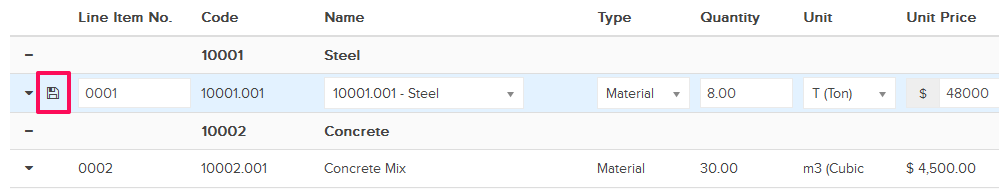
- Click on the Feeeze & Publish button.
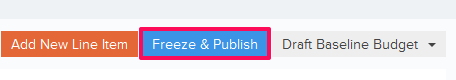
- Click on the OK button. The Baseline Budget will be successfully feezed and published.