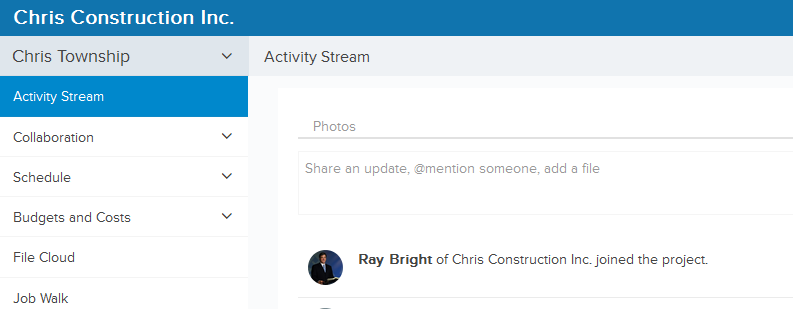Accept Invitations
In this topic, we'll show you how to accept invitations. Builderbox users can invite other Builderbox users to their projects by sending them an email from their Project workspaces.
From the Settings > Invitations Page
From the Settings > Invitations Page
- Click on the profile image located on the top right corner of the Builderbox screen.
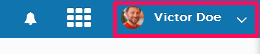
- Click on Settings.
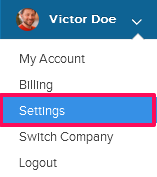
- Click on Invitations, listed on the left navigation.
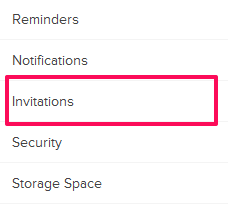
- Click on the Accept button.
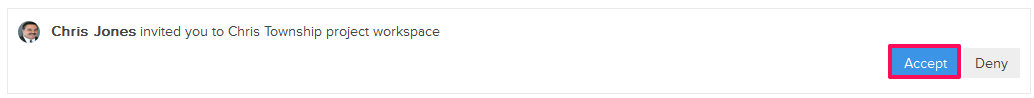
- The invitation will be accepted successfully and you will be redirected to the new project’s Activity Stream page.