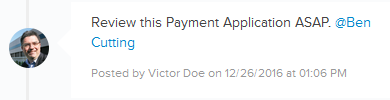Add Comments on Payment Applications
In this topic, we'll show you how to add comments on Payment Applications.
- Click on the Payments module from the left navigation.
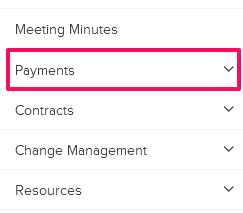
- Click on Payment Applications.
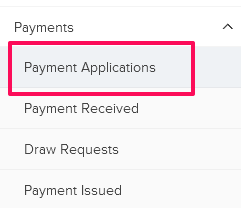
- Click on the Actions menu located next to the Payment Application ID.
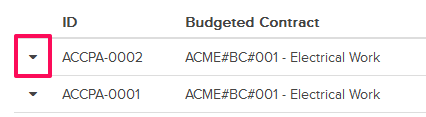
- Click on the View option from the drop down list.
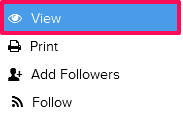
- Logs and Comments window will slide from the right side of the your screen. Enter your comment in the comment box and click on the Post button.
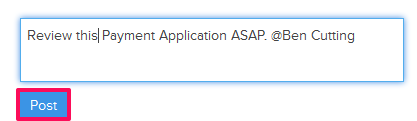
- The comment will be successfully added to the Payment Application.