Share Plans and Specifications with Your project Teams using a Mobile Device
To share the most current documents with your project teams -
- Click on the Plan Room module from the left navigation.
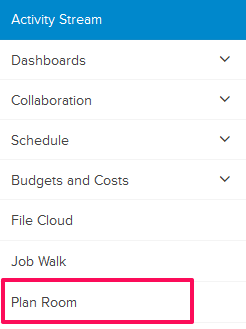
- Upload the documents in the Plan Room.
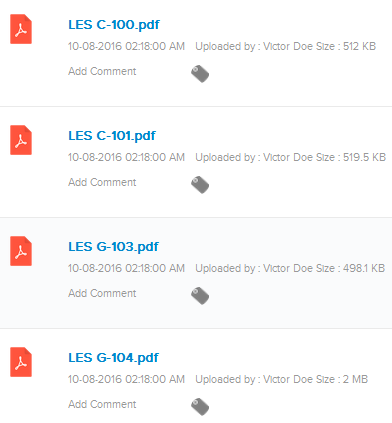
- Download Builderbox Field App from here. You can also open the mobile app by simply opening the following link on your mobile browser- https://m.app.builderbox.io
- Sign In with your Builderbox User ID and Password.
- Click on the Menu icon (located on the top left corner of the screen).
- Click on Projects and select a project from the list.
- Click on the Menu icon (located on the top left corner of the screen).
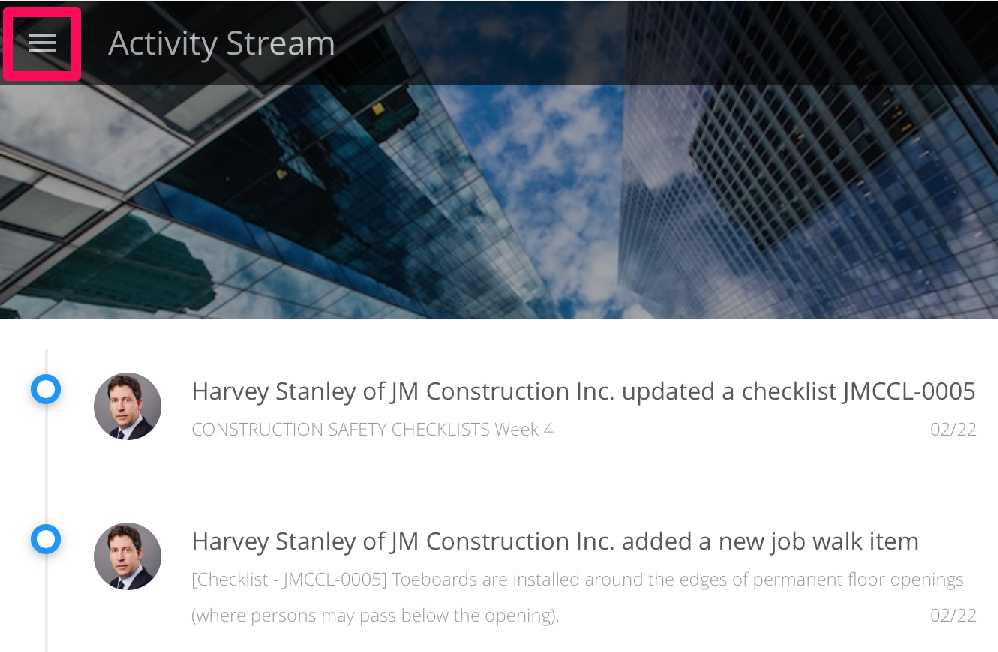
- Select Plan Room from the left menu.
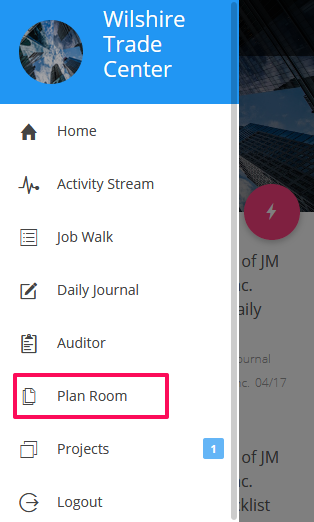
- Click on the documents you want to see.
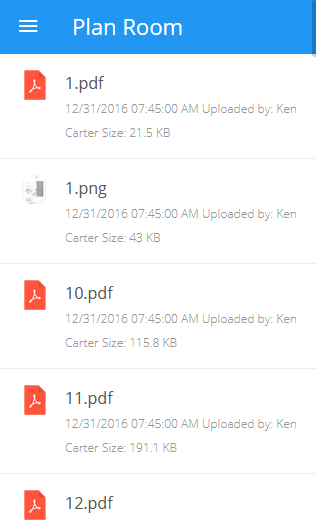
- The selected documents will open up in your preferred document viewer.
