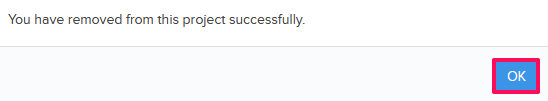Leave a Project
In this topic, we'll show you how to leave a project.
- Click on the profile image located on the top right corner of the Builderbox screen.
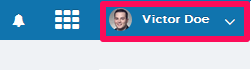
- Click on Settings.

- Click on the Actions menu drop-down.
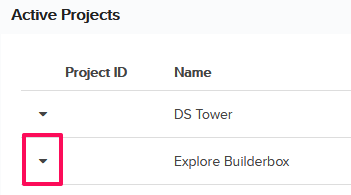
- Click on Leave this Project.
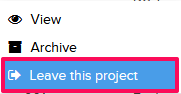
- Click on the Yes button.
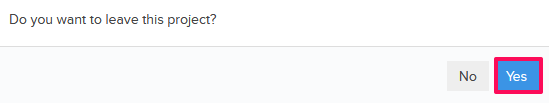
- Click on the OK button.