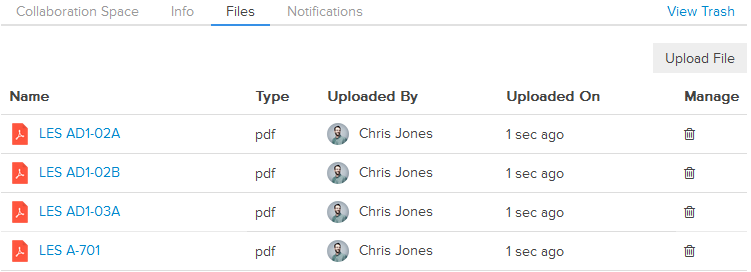Post Files in Project Groups
In this topic, we'll show you how to post files in Project Groups.
- Click on the Collaboration module from the left navigation.
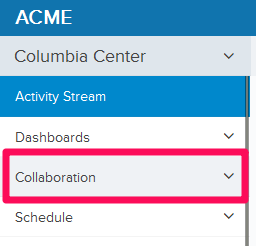
- Click on Groups.
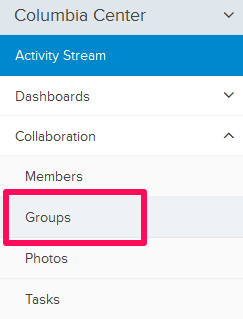
- Select a group from the Groups list located on the page.

- Click on the Files tab.

- Click on the Upload File button. Select the files from your computer and upload the files.
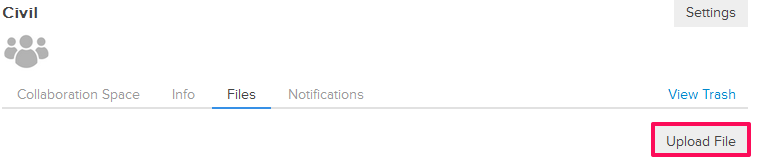
- The files will be uploaded successfully in the group. Any group member can easily access these files by browsing Files tab.