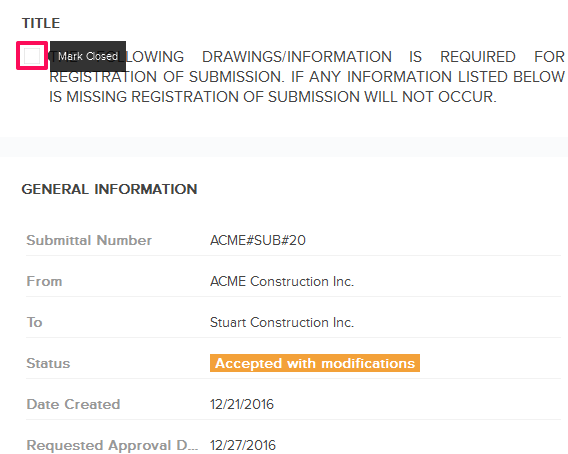Report on Submittals
In this topic, we'll show you how to report on Submittals.
- Click
on the Submittals module from the left navigation.
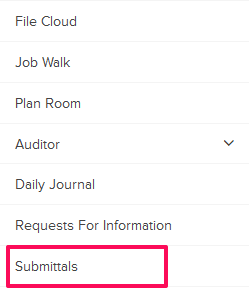
- Click on the Actions
menu drop-down located next to the Submittal ID.
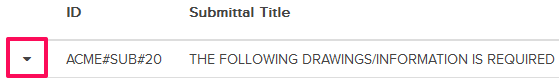
- Click
on the View option from the drop down list.
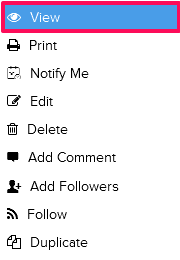
- Check the
box located next to the Submittal
Title. The submittal will be marked Closed
and a log will be created. You can Open
the submittal again by unchecking the box.