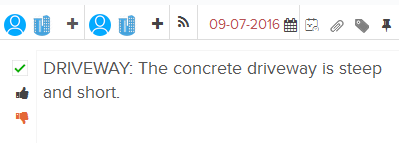Disapprove Job Walk items
In this topic, we'll show you how to disapprove Job Walk items.
Note: The Approval and Disapproval feature is created to set up a nonlinear workflow for managing action items. Once the work is done and marked closed, the completed work can be approved or disapproved using this feature.
- Click on the Job Walk module from the left navigation.
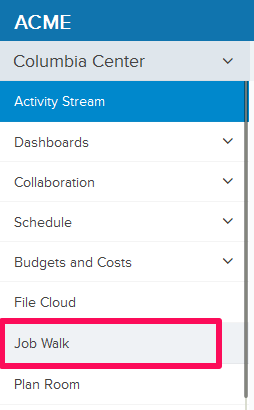
- Click on the Job Walk item category dropdown.
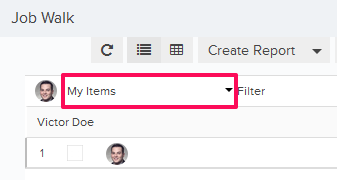
- Select My Assigned Items category.
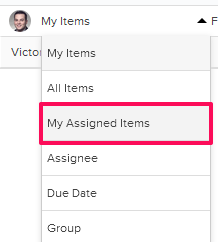
- Select the Job Walk item from the list that you want to disapprove.
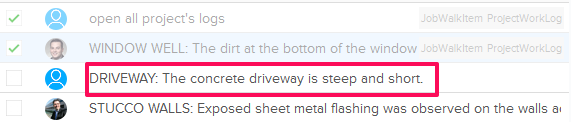
- Click on the Disapprove icon located in the right side of the page under Item Details section.
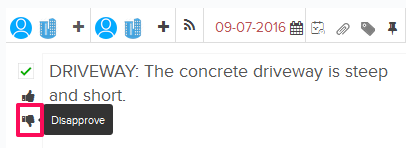
- Write a comment in the comment box and click on the Disapprove button.
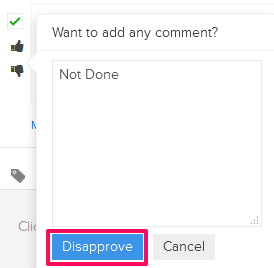
- The job walk will be marked disapproved and a log will be created.