Export Job Walk Items to a Spreadsheet
In this topic, we'll show you how to export job walk items to a spreadsheet from the Job Walk module.
- Click on the Job Walk module from the left navigation.
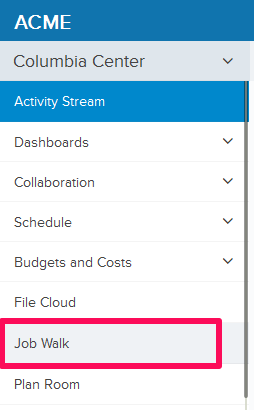
- Click on the Job Walk items category list and select All Items category.
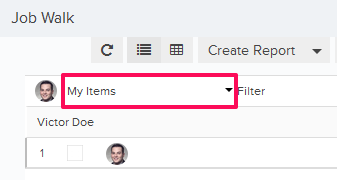
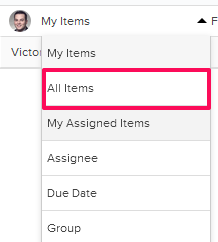
- Click on the Create Report drop down and then click on Export All Items.
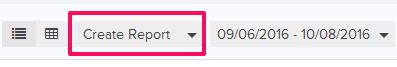
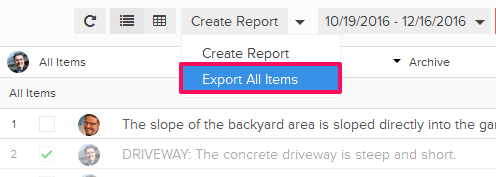
- You will be prompted to save the spreadsheet file All_Jobwalk.xls. Save the file on your computer.
