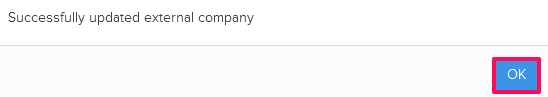Update an External Company
In this topic, we'll show you how to update the External Companies in your projects.
- Click on the profile image located on the top right corner of the Builderbox Screen.
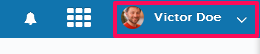
- Click on Settings.
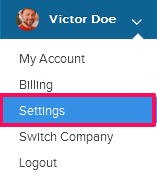
- Click on External Companies from the left navigation.
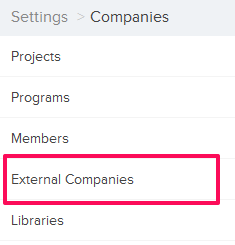
- Click on the Select Project drop down.
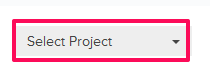
- Select the project from the Project drop down.
Note: External companies are added to projects and they are specific to a project. Every project has different set of External Companies added to it.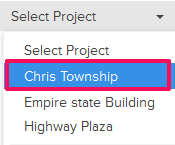
- Click on the Edit icon located next to the external company.
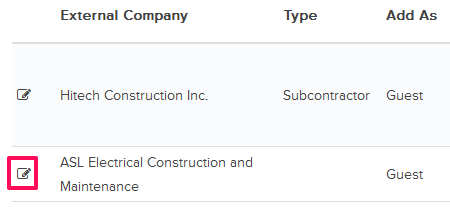
- Update the External Company name.
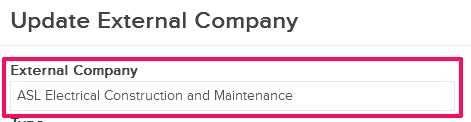
- Enter the Type and Company Abbreviation for the External Company (Optional).
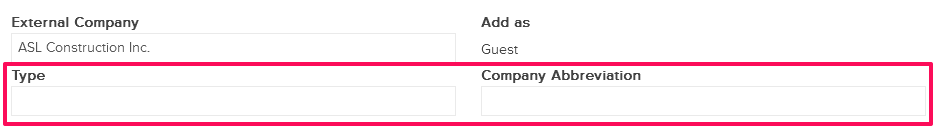
- Click on the Country/State/City drop downs and select the country, state and city, where the External Company is located.
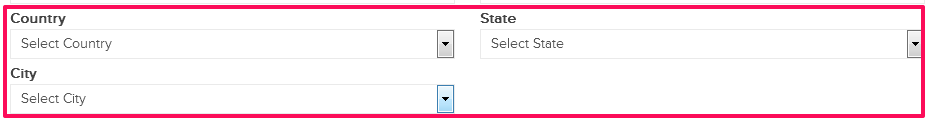
- Enter the Business Phone Number, Address, Zip Code and the Fax Number of the External Company (Optional).
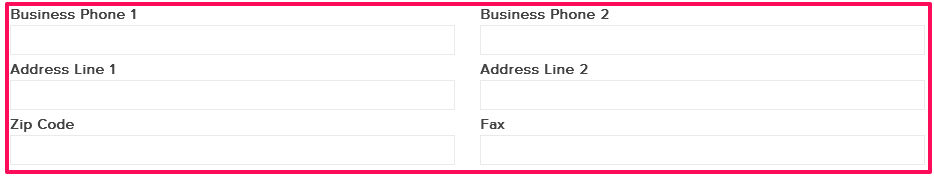
- Click on the Update button.
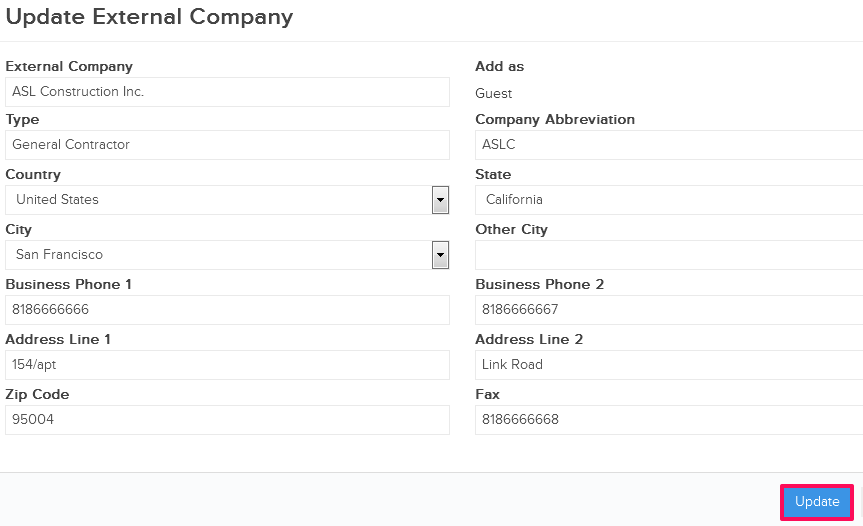
- Click on the OK button. The External Company will be updated successfully.