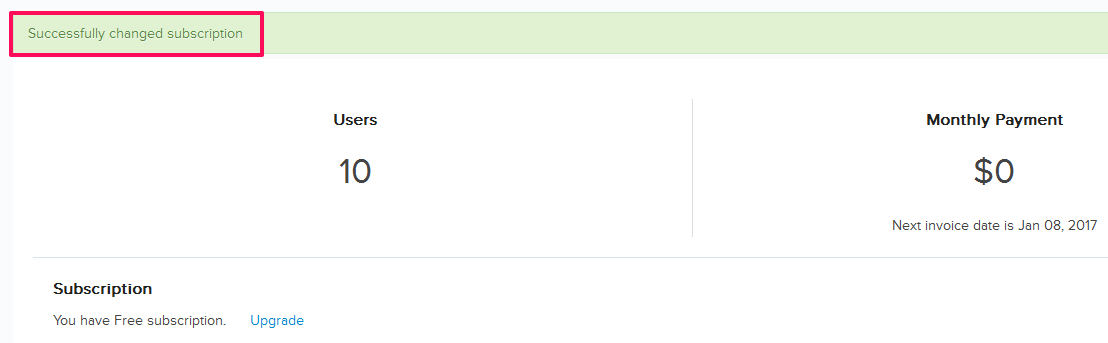Upgrade Builderbox Subscription
In this topic, we'll show you how to upgrade (or downgrade) your Builderbox subscription.
Upgrade from Small Business to Advanced Plan
- Click on the profile image located on the top right corner of the Builderbox screen.

- Click on Billing.

- Click on the Upgrade link.
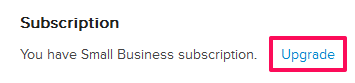
- To upgrade your subscription from Small Business Plan to Advanced Plan, select the Advanced Plan from the list of subscriptions.
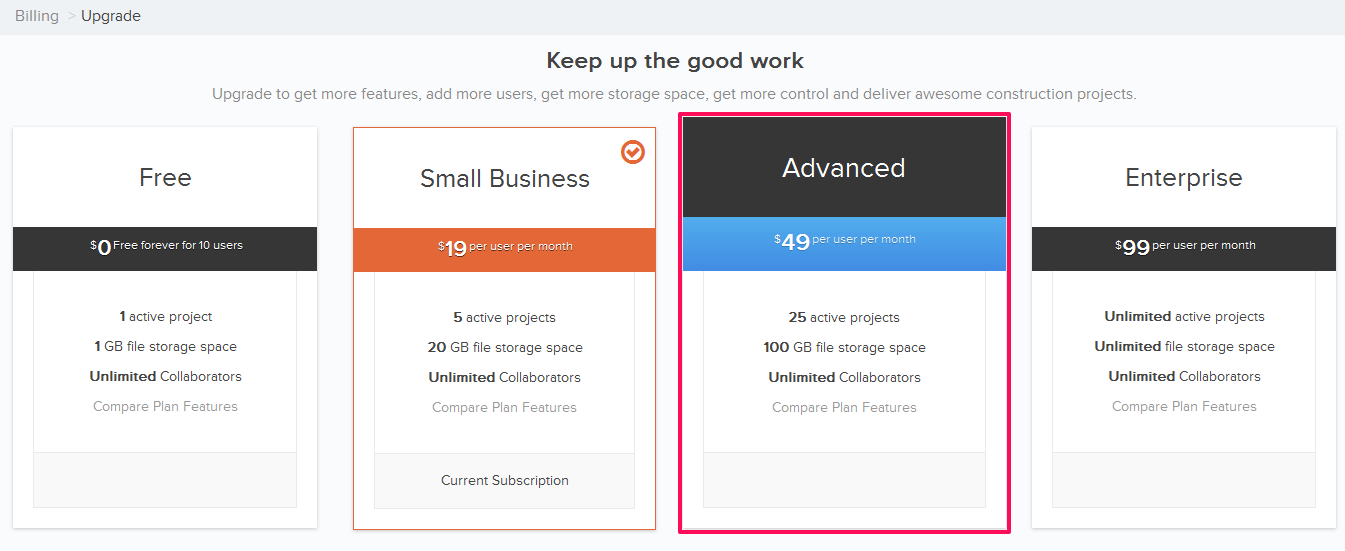
- Update the number of Users by using the Users Slider.
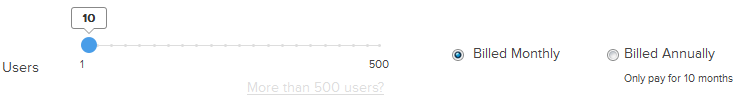
- Click on the Upgrade Subscription button.
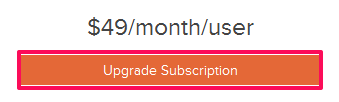
- Click on the Upgrade Now button.
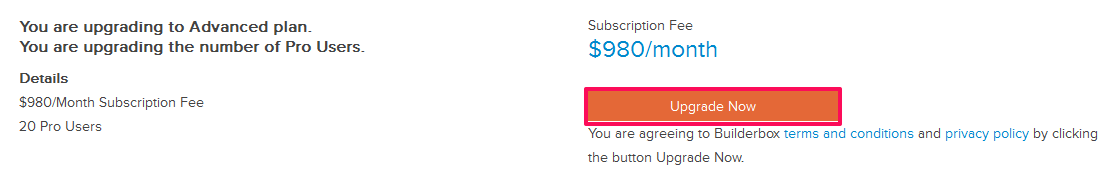
- You Builderbox subscription will be changed successfully to the Advanced Plan.
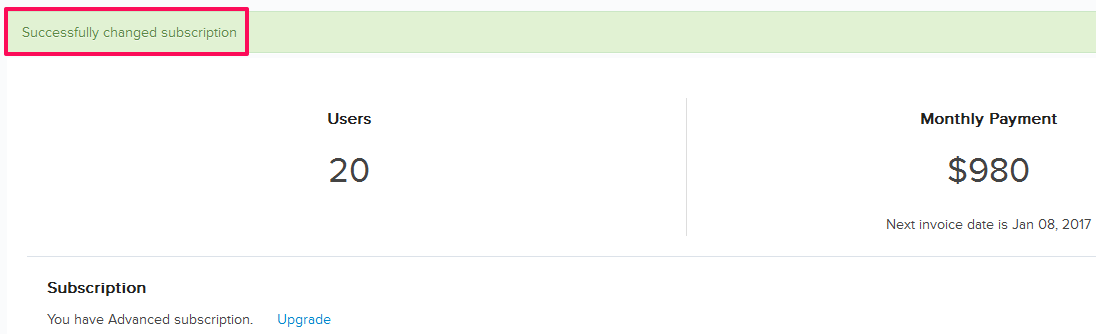
Note: Please note that Monthly Payment on the Billing page shows the total monthly payment due for all the Users selected during the upgrade process.
Upgrade from Free to Advanced Plan
- Click on the profile image located on the top right corner of the Builderbox screen.

- Click on Billing.

- Click on the Upgrade link.
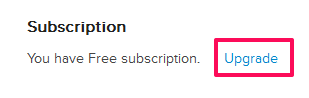
- To upgrade your subscription from Free Plan to Advanced Plan, select the Advanced Plan from the list of subscriptions.
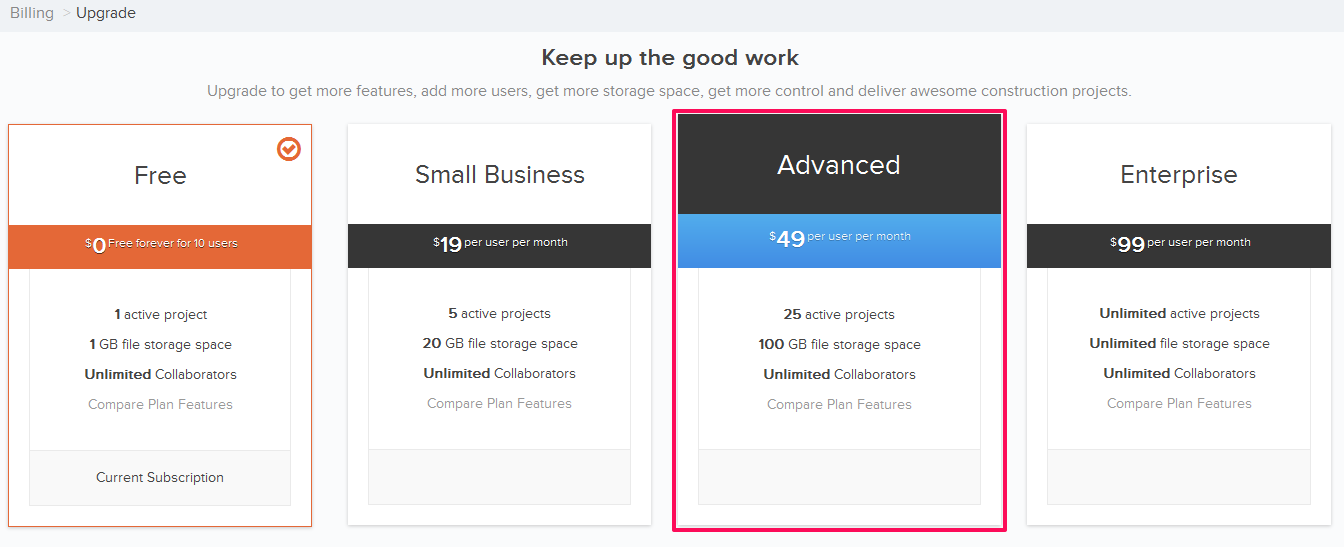
- Update the number of Users by using the Users Slider.

- Click on the Upgrade Subscription button.
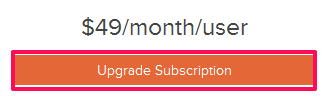
- Click on the Upgrade Now button.
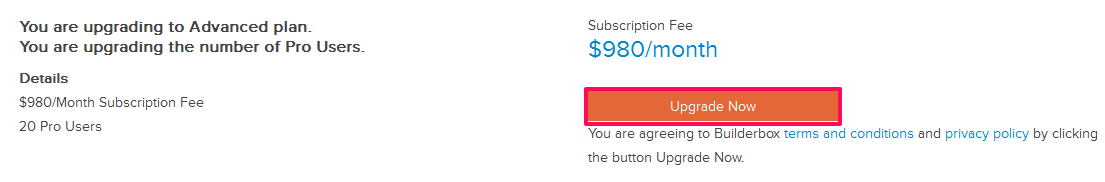
- You Builderbox subscription will be changed successfully to the Advanced Plan.
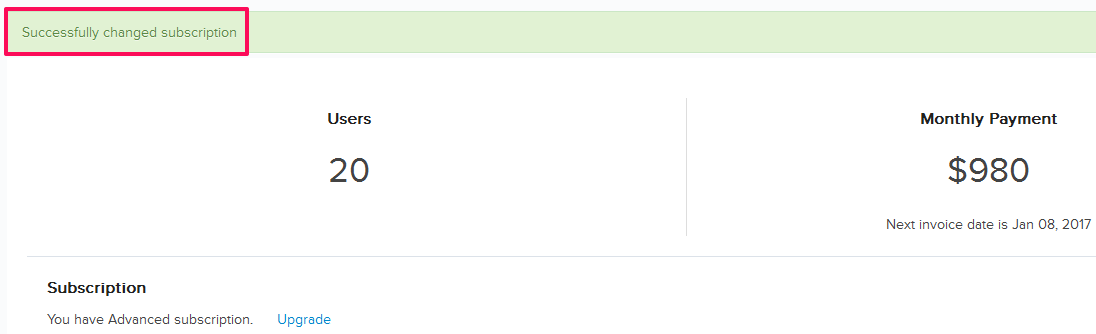
Note: Please note that Monthly Payment on the Billing page shows the total monthly payment due for all the Users selected during the upgrade process.
Downgrade from Small Business Plan to Free Plan
- Click on the profile image located on the top right corner of the Builderbox screen.

- Click on Billing.

- Click on the Upgrade link.
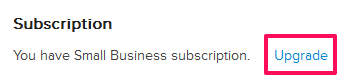
- To downgrade your subscription from Small Business Plan to Free Plan, select the Free Plan from the list of subscriptions.
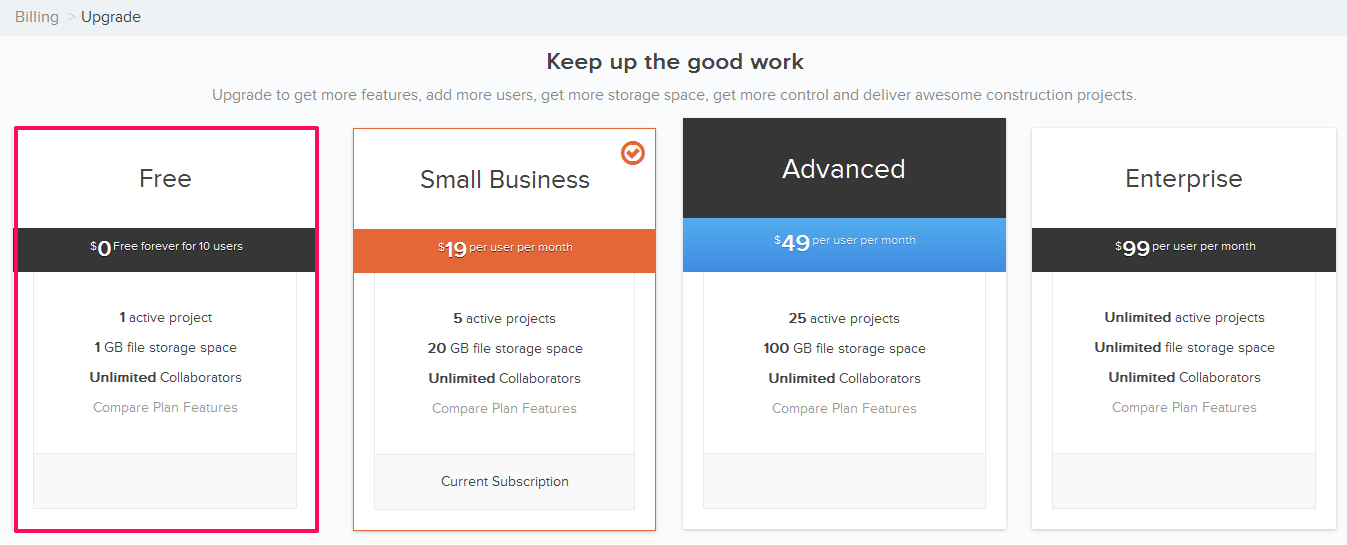
- Click on the Upgrade Subscription button.
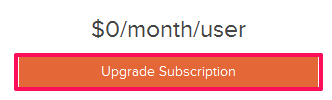
- Click on the Downgrade Now button.
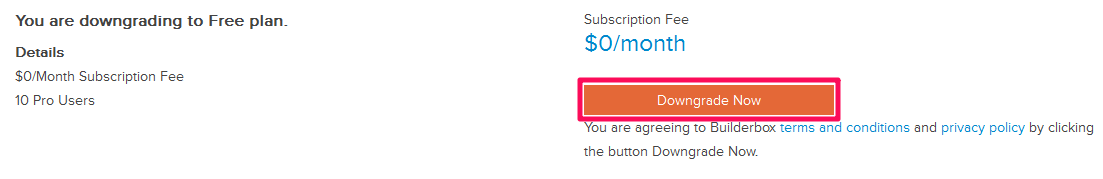
- You Builderbox subscription will be changed successfully with Free.