Disconnect Project Integration
In this topic, we'll show you how to disable the Dropbox Attachments integration in your projects.
Disable Dropbox Attachments
- Click on the profile image located on the top right corner of the Builderbox screen.

- Click on Settings.
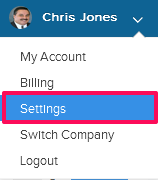
- Click on the Integrations from the left navigation.
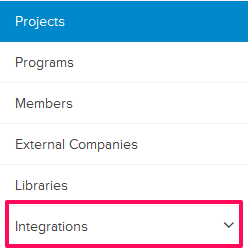
- Click on the Project.
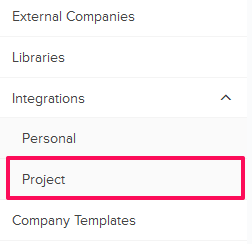
- Click on the Project selection drop down.
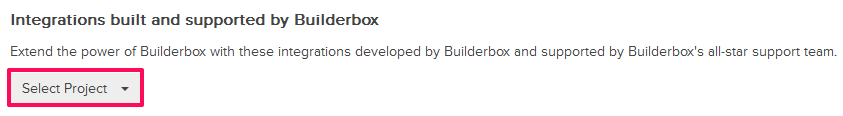
- Select the project, in which you want to disable Dropbox Attachments, from the project drop down.
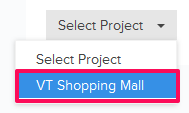
- Click on the Settings link.
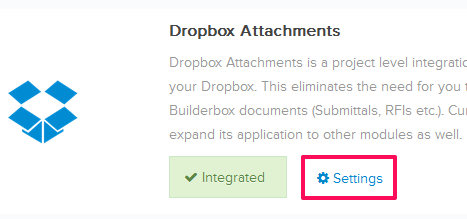
- Click on the Disconnect button.
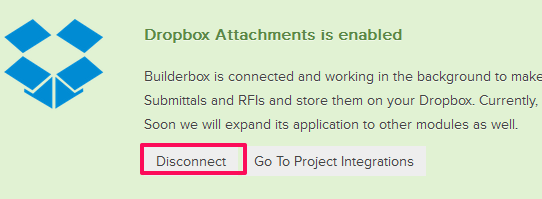
- Click on the Yes button.
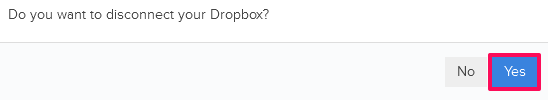
- Your Dropbox account will be disconnected and the Dropbox Attachments integration will be disabled in your project.
