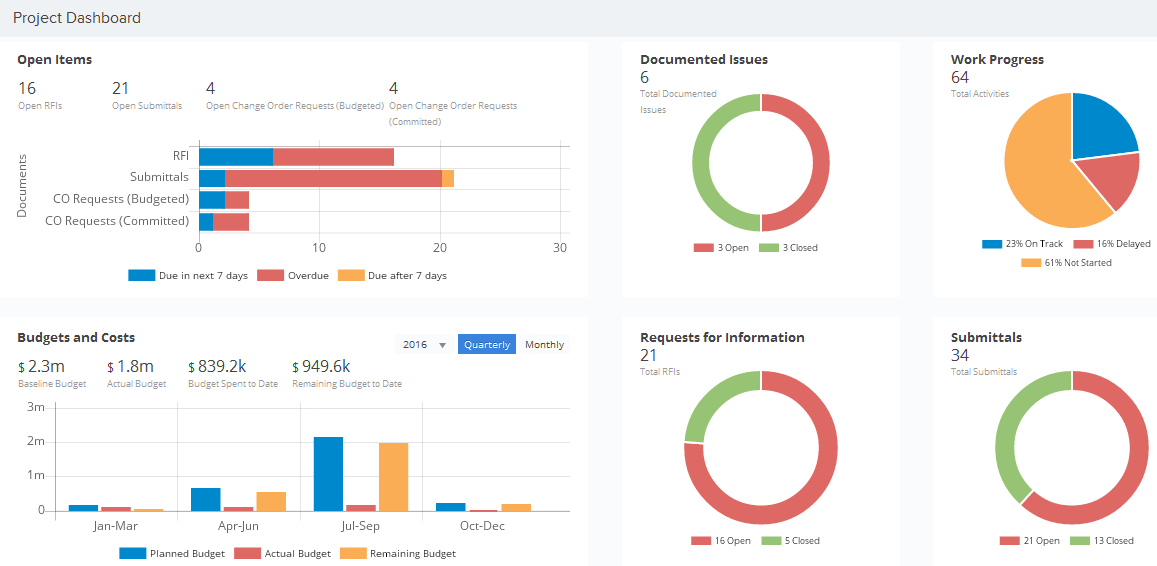How to Access Project and Personal Dashboards
In this topic, we'll show you how to access Project Dashboards. Please note that Personal Dashboards and Project Dashboards that are custom built by users for themselves. Personal Dashboards are only visible to the users themselves.
- From the Home page click on the project name to open the project workspace.
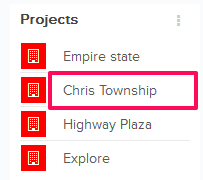
- Click on the Dashboards located in the left navigation menu.
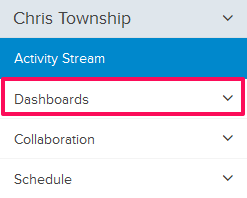
- Select the Project Dashboard from the list.
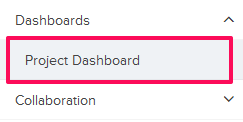
- The selected Project Dashboard page will open.