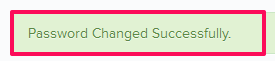Create and Change the Transaction Password
In this topic, we'll show you how to create & change the Builderbox Transaction Password. The Transaction Password is used for added security on certain modules on Builderbox .
Create Transaction Password
- Click on the profile image located on the top right corner of the
Builderbox
screen.
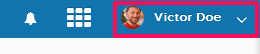
- Click on Settings.

- Click on Security listed on the left navigation.
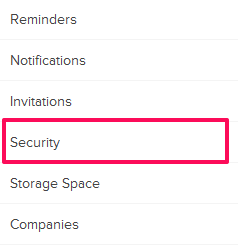
- Click on the Manage Password tab.
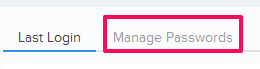
- Click on the Create Transaction Password button.
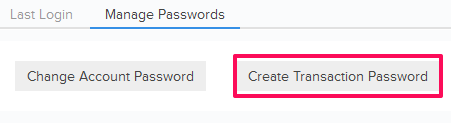
- Enter the password and enter it again in the Confirm Password text box to confirm it and then click on the Add button.

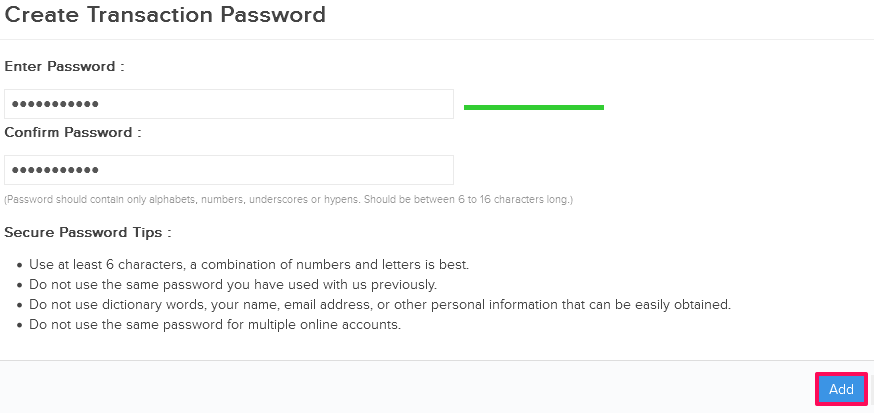
- The Transaction Password will be created successfully.
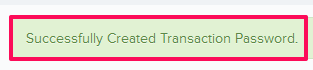
Change Transaction Password
- Click on the Change Transaction Password button.
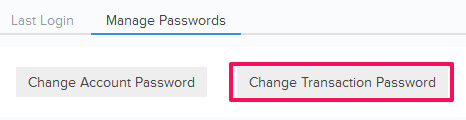
- Enter your current password,new password and confirm new password then click on the Update button.
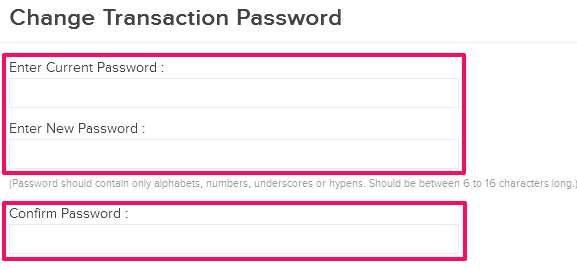
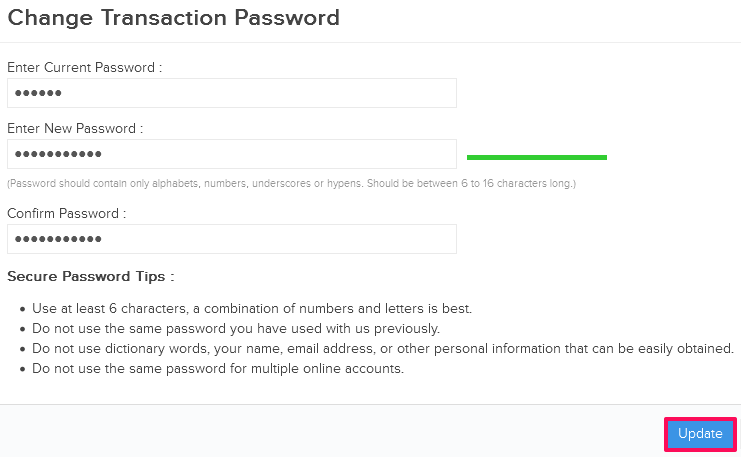
- Transaction password will be changed successfully.