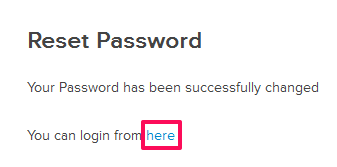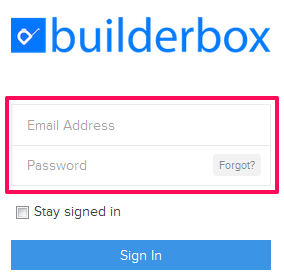Recover Builderbox Sign In Password
In this topic, we'll show you how to recover Builderbox Sign In password
- Click on the Forgot? link from the Sign In page.
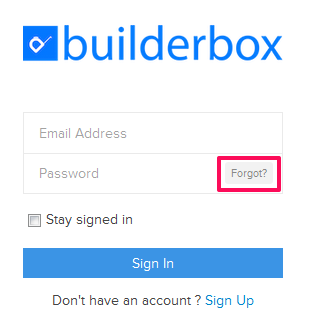
- Enter your registered Email Address and then click on the Reset Password button.
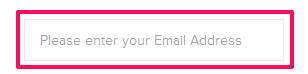
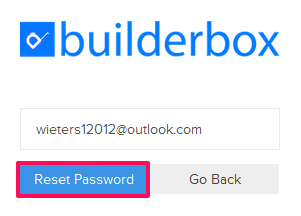
- We will send you an email to assist you with the password reset process.
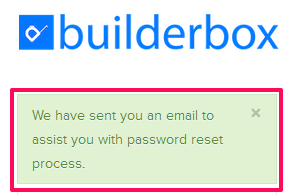
- Sign In to your mail account and open the email sent to you by Builderbox for the password recovery assistance. Please check your Spam folder in case you don’t see the email in your Inbox. Make sure that you add the Builderbox email address to your trusted email addresses list, so that you don’t miss any important communication from us in the future.
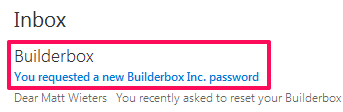
- Copy the Password Reset Code from the email and then click on the Reset Password button.
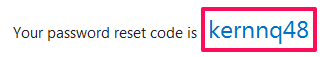

- The Builderbox Reset Password page will open. Enter the Reset Password Code and click on the Submit button.
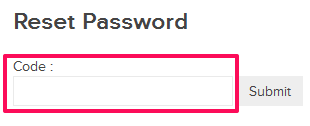
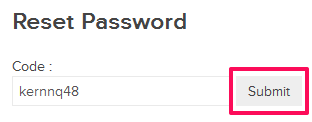
- Enter your New Password in the text box and then repeat it again in the next text box and then click on the Save button.
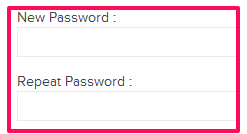
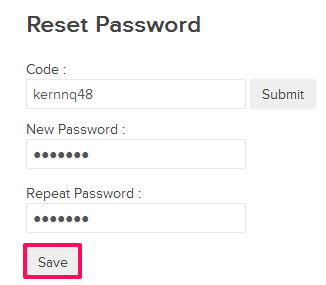
- Your password will be changed successfully.
- To Sign In to Builderbox, click on the here link and then enter your registered Email Address and the new password on the Builderbox Sign In page.