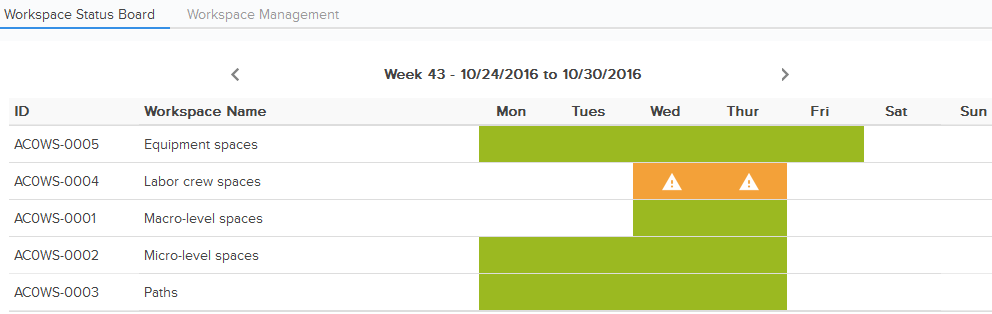How to Track Workspace Reservation Status
In this topic, we'll show you how you can track Workspace Reservation Status on your projects.
From the Workspace Status Board Page
- Click on the Resources module from the left navigation.
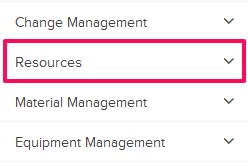
- Click on the Workspace.
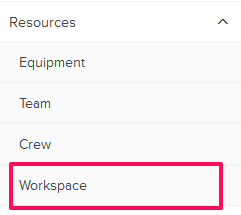
- You will see a Workspace Status Board showing you the status of the workspace on your project.
Please note that you can add Workspace Schedules by using Workspace Reservation features and by reserving workspace to construction assignments in the Project Plan.