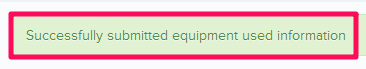How to Log and Report Equipment Usage
In this topic, we'll show you how to log and report equipment usage.
- Click on the Equipment Management module from the left navigation.
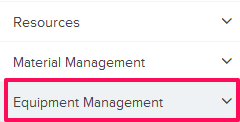
- Click on Use Dashboard.
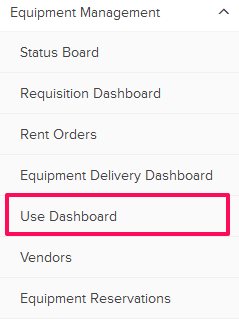
- Click on the Add Equipment Use Information link. A white screen with a link will only show until you haven’t added any Equipment Usage Logs to the project. Once you add a Equipment Usage Log, you will see a Add Equipment Use Information button located on the top right corner of the screen. You can click on this button to add new Equipment Usage Log.
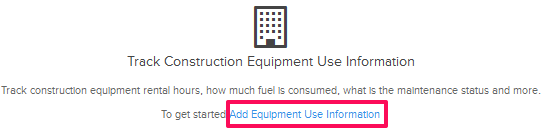
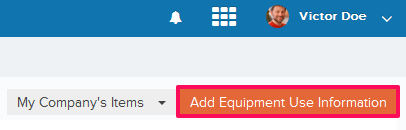
- Enter the name of the person (who used/directed the use of the equipment) in the Used By input box .

- Click on the Add Equipment link.
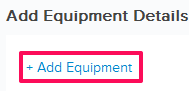
- Select the checkboxes located next to the Equipment IDs and then click on the Add button.
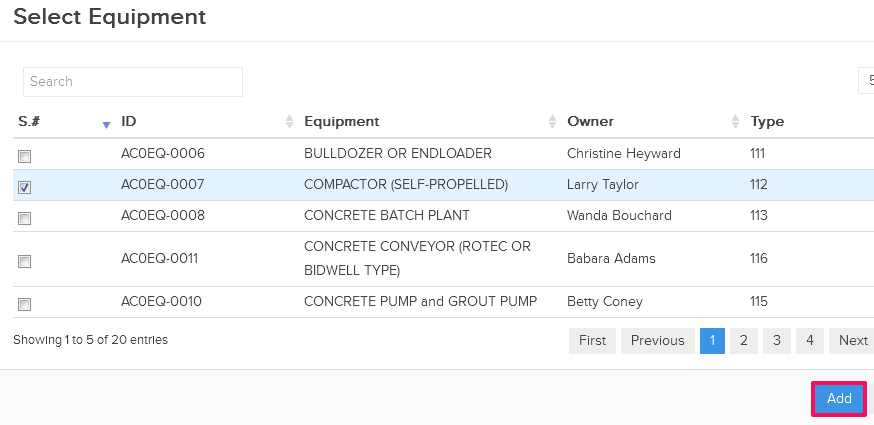
- Click on the Date fields and select the Start and Finish Dates from the calendar.
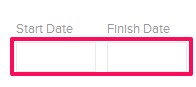
- Click on the Time field and select the Start and Finish time from the time picker.
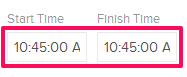
- Enter a measurement in the Measurement input box. For example- 3 hours of dozer usage.
- Click on the Unit dropdown and select the unit of measurement from the dropdown list. Add other relevant information as needed.
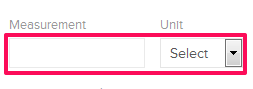
- Click on the Submit Information button.
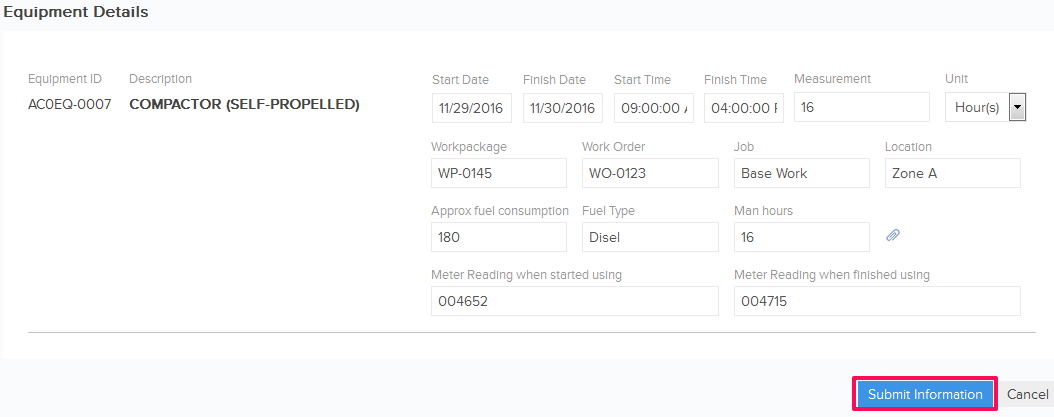
- The Equipment Usage will be logged successfully.