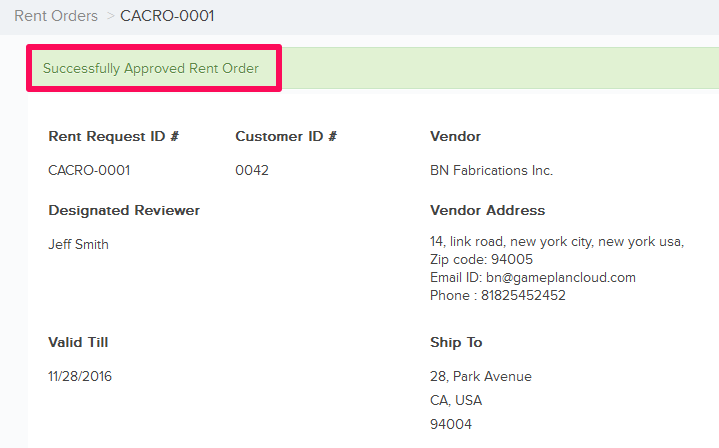How to Approve Rent Orders
In this topic, we'll show you how to approve rent orders.
- Click on the Equipment Management module from the left navigation.
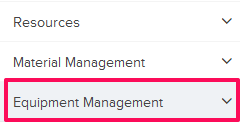
- Click on Rent Orders.
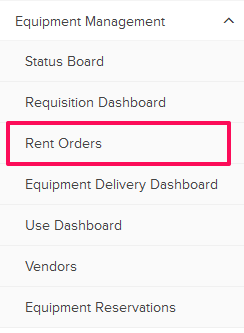
- Click on the Rent Orders category and select Items for Review from the drop-down.
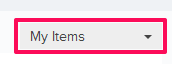
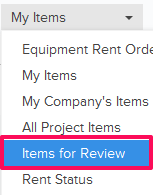
- Click on the Review link located under the Review column.
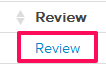
- Click on the Approve Rent Request button.
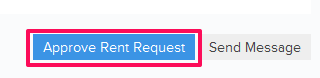
- Rent order will be successfully approved.