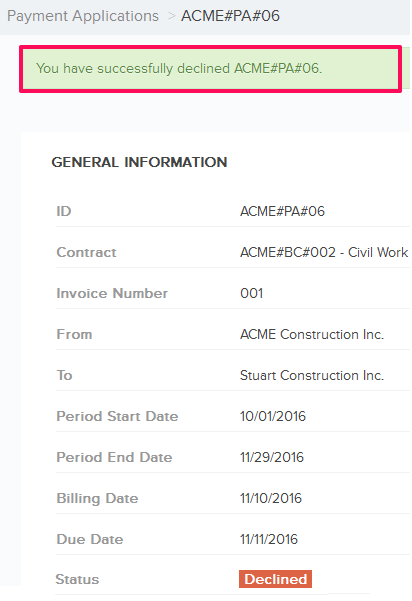Accept & Decline the Payment Applications
In this topic, we'll show you how to accept & decline the Payment Applications.
From the Payment Applications Module
Accept the Payment Application
- Click on the Payments module from the left navigation.
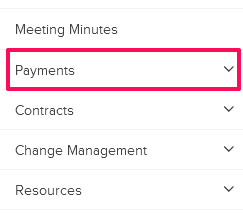
- Click on Payment Applications.
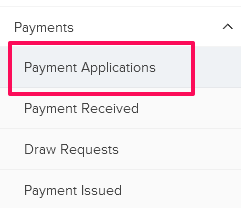
- Click on the Payment Applications category and select Received Items from the drop-down.
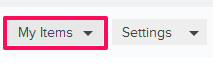
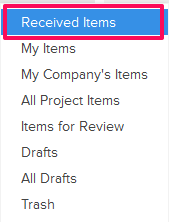
- Click on the Actions menu drop-down located next to the Payment Applications ID.

- Click on the View icon.

- Click on the Accept button and then click on the Yes button.
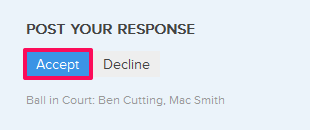
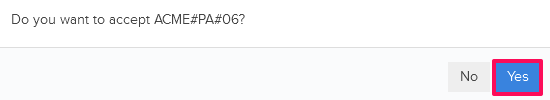
- The Payment Application will be successfully accepted. An email notification will be sent to the Payment Application author and others based on their Notifications Settings.
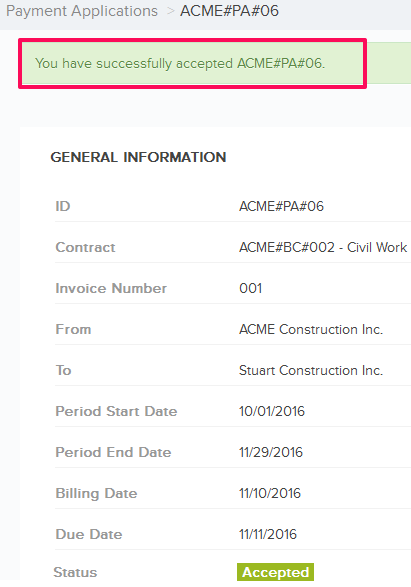
Decline the Payment Application
- Click on the Actions menu drop-down located next to the Payment Applications ID.

- Click on the View.

- Click on the Decline button and then click on the Yes button.
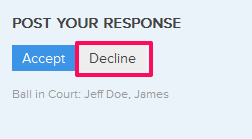
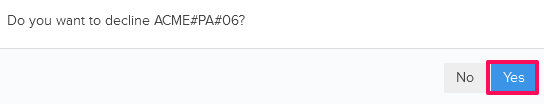
- The Payment Application will be successfully declined. An email notification will be sent to the Payment Application author and others based on their Notifications Settings.