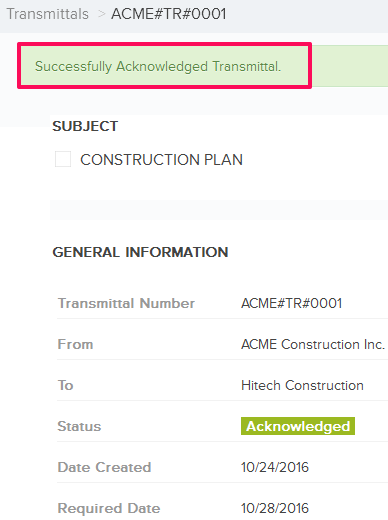Acknowledge the Receipt of Transmittals
In this topic, we'll show you how to acknowledge the receipt of Transmittals In this topic.
From the Transmittals Module
- Click on the Transmittals module from the left navigation. You will be redirected to the Transmittals Dashboard.
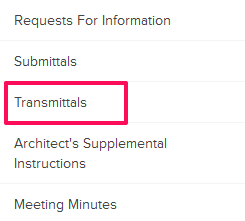
- Click on the Transmittals category and select Received Items from the drop-down.

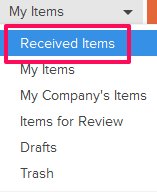
- Click on the Actions menu drop down located next to the Transmittal ID.
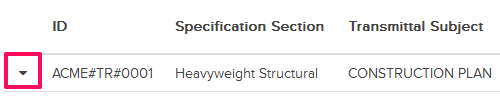
- Click on the View.
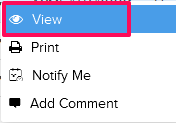
- Click on the Acknowledge Receipt button. The button will be enabled for the team members who have the ball in their court (indicated by the “Ball in Court” field in the document).
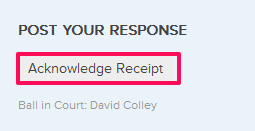
- The Transmittal will be successfully acknowledged.