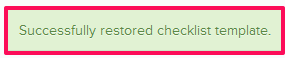Delete & Restore Checklist Templates
In this topic, we'll show you how to Delete & Restore the Checklist Templates
- Click on the Auditor module from the left navigation.
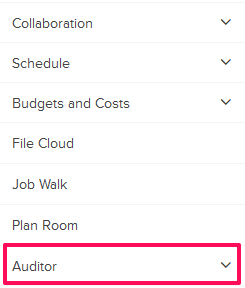
- Click on Templates from the drop-down list.
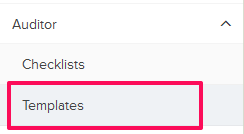
- Click on the Remove Template icon.
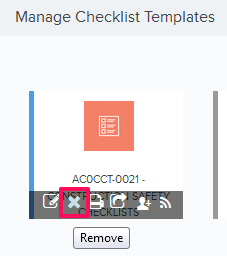
- Click on the Published/Unpublished To delete a template you will have to un-publish it first.
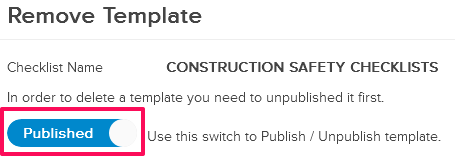
- Click on the Delete button.
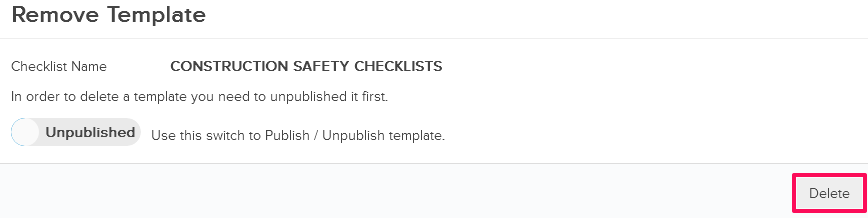
- Click on the Yes button.
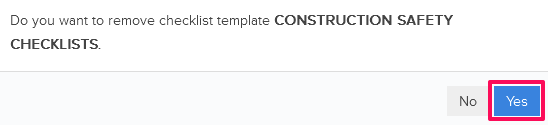
- The Checklist Template will be moved to the Trash folder.
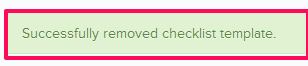
- To restore the deleted Checklist Template, Click on the Trash button.
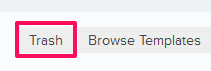
- Click on the Restore icon.
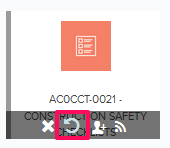
- Click on the Yes button.
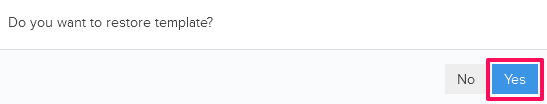
The Template will be restored back.