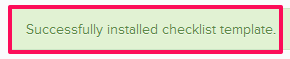Import the Company Templates in Your Projects
In this topic, we'll show you how to import the Company Templates in your Projects. The Checklist Templates for Companies can be shared with the selected projects and later imported individually in different project. Using this feature you can keep a master library of all the Checklist Templates in one place under the Company Templates section and selected few templates can be shared with the projects.
- Click on the Auditor module from the left navigation.
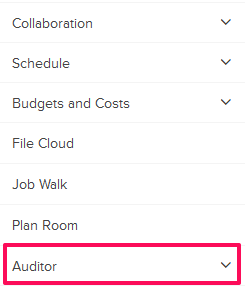
- Click on Templates from the drop-down list.
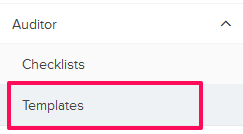
- Click on the Browse Templates link. There might be few Checklist Templates already added to the project and in that case you can use the Browse Templates button.
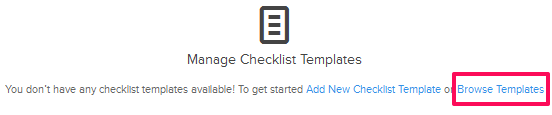
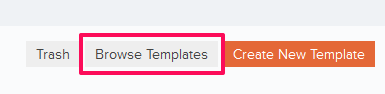
- Move the cursor over the Shared Template and then click on the Install icon.
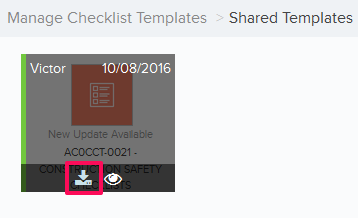
- Click on the Yes button.
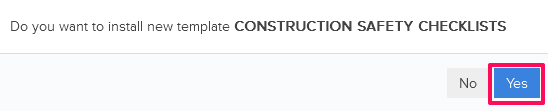
- The Checklist Template will be installed in the project.