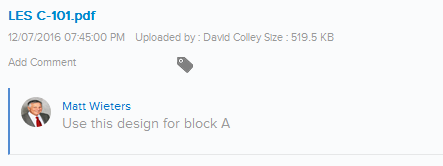Comment on Files
In this topic, we'll show you how to comment on files in your project’s File Cloud. This feature can be used for easily collaborating with your team on particular files.
From the File Cloud Module
- Click on the File Cloud module from the left navigation list.
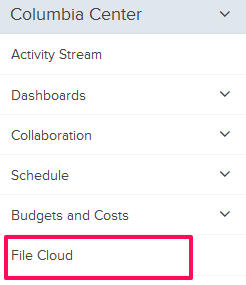
- Click on the Add Comment link located under the file name.
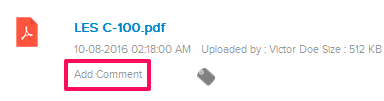
- Enter your comment in the comment box.
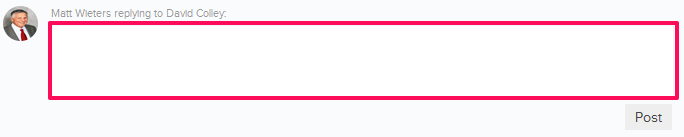
- Click on the Post button.
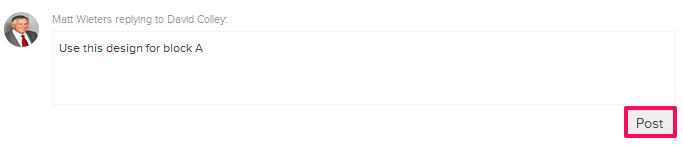
- The comment will be posted on the file.