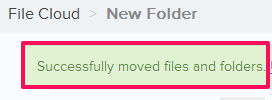Copy & Move Files and Folders
In this topic, we'll show you how to Copy and Move the Files and Folders in your project’s File Cloud
From the File Cloud Module
Copy Files and Folders
- Click on the File Cloud module from the left navigation list.
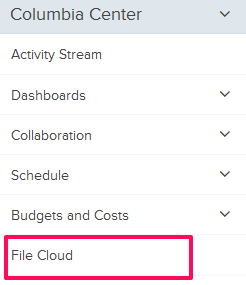
- Select the check boxes next to the files and folders that you want to copy to other Drive or Folder.

- Click on the Copy button.

- Select the drive, where you want to copy the files & folders.

- Click on the Copy button.
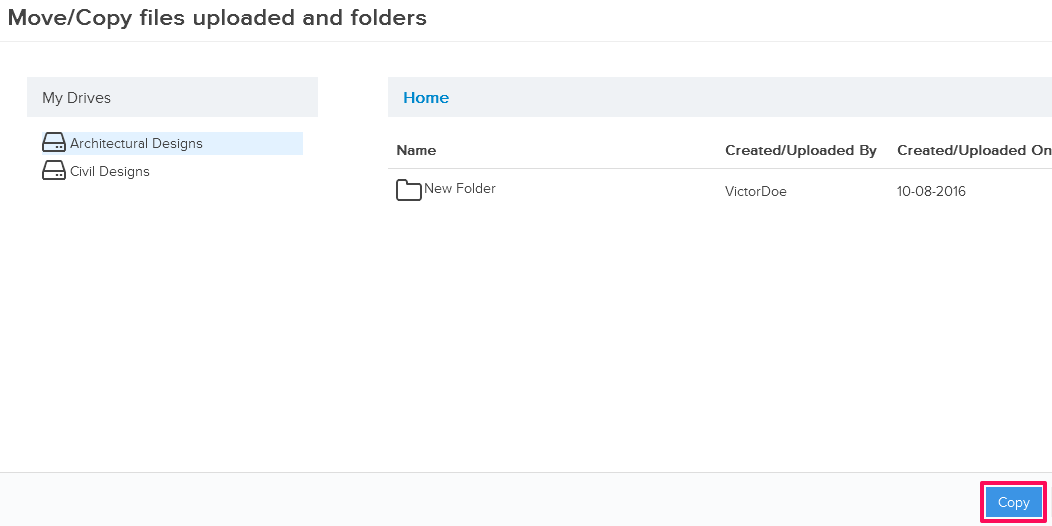
- The Files and Folders will be copied to the new location.
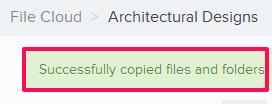
Move Files and Folders
- Select the check boxes next to the files & folders that you want to move in to the other Drive or Folder.

- Click on the Move button.
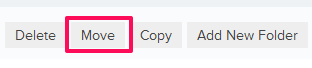
- Select the Drive, where you want to move the files & folders.

- Click on the Move button.
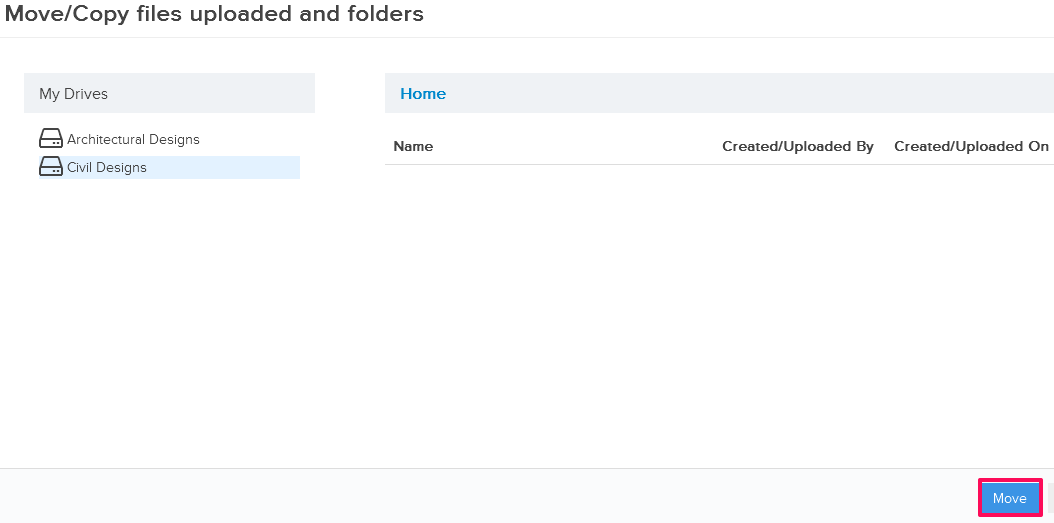
- The Files and Folders will be moved to the new location.