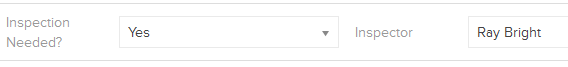How to submit an activity for inspection
In this topic, we'll show you how to submit an activity for inspection.
- Click on the Schedule module from the left navigation.
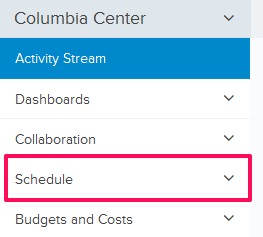
- Click on Published Project Plan from the drop-down list.
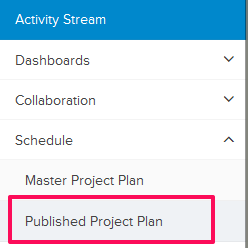
- Right click on the activity, that you want to report.
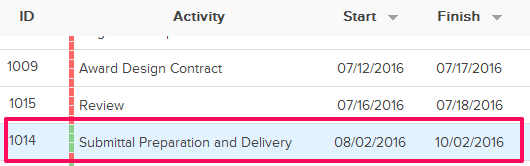
- Click on Activity Information from the actions menu.
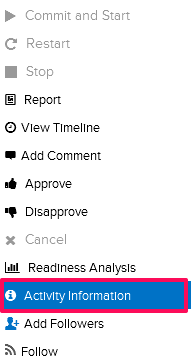
- If you want the activity to be inspected, select the Yes from the drop down.

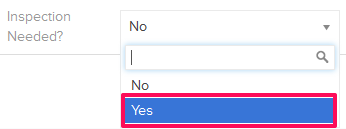
- Click on the Inspector drop down and select an inspector from the list.
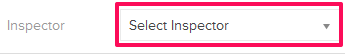
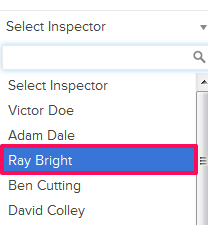
- The activity will be sent for inspection.