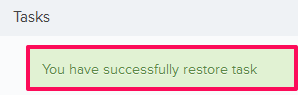Delete & Restore Tasks
In this topic, we'll show you how to delete & restore Tasks from your projects.
From the Tasks Page
Delete Task
- Click on the Collaboration
module from the left navigation.
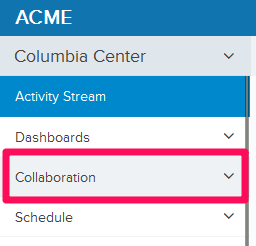
- Click on the Tasks module from the dropdown list.
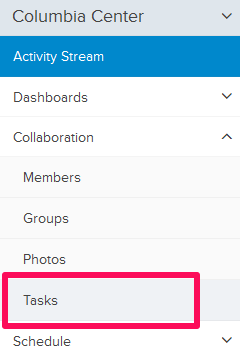
- Click on the Tasks category dropdown.
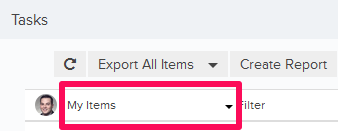
- Select the My Assigned Items category.
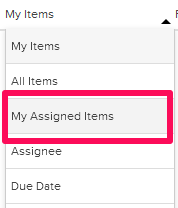
-
Select a task, that you want to delete, from the My Assigned Items list.
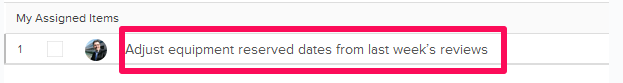
- Click on More dropdown located on the right side of the page under Task Details section
.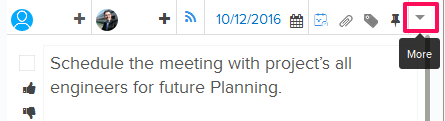
- Click on Delete Task.
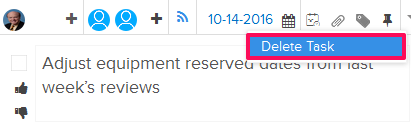
- The selected task will be deleted.
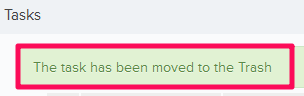
Restore Task
- To restore a deleted task, click on the Archive dropdown.

- Click on Show deleted tasks.
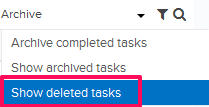
- Select a task, that you want to restore back to the Tasks list, from the deleted items list.
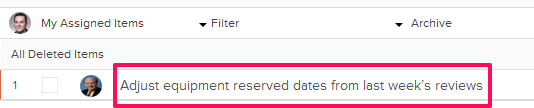
- Click on the More dropdown located in the right side of the page under Task Details section.
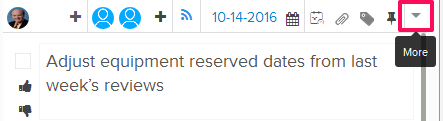
- Click on Restore Task.
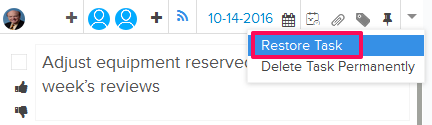
- The selected task will be restored back to the Tasks list.