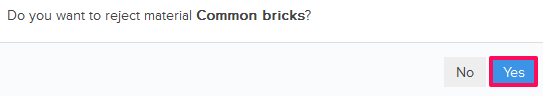How to Approve and Add the Received Material Logs Reported Using the Daily Journal module?
In this topic, we'll show you how to approve and add the Received Material Logs reported using the Daily Jounral module.
- Click on the Material Management module from the left navigation.
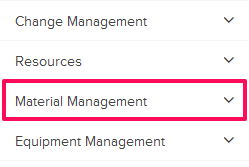
- Click on Material Delivery Dashboard.
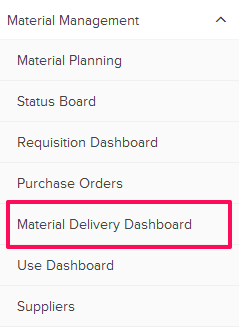
- Click on the Material Delivery category and select Material Log From Field from the drop-down.
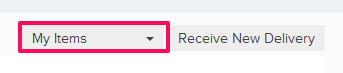
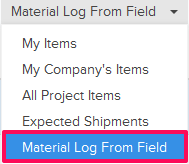
- Click on the Approve & Add to Master Database icon located next to the material name.
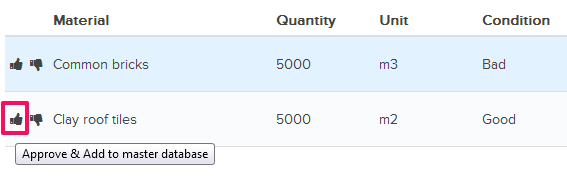
- Click on the Yes button. The Received Material log will be added to the Master Database (of the Material Management module)
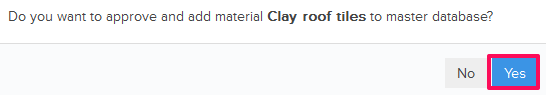
- Click on the Reject icon located next to the material name.
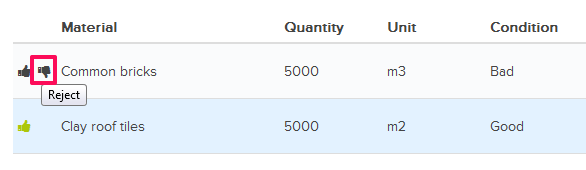
- Click on the Yes button. The Received Material log will not be added to the Master Database (of the Material Management module)