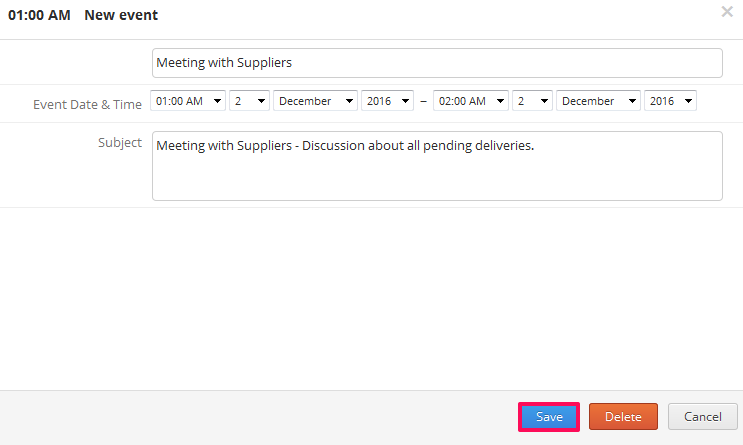Add New Events to your Calendar
In this topic, we'll show you how to add new events to your calendar.
- Click on the Apps icon located on the top right corner of the Builderbox screen.
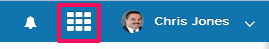
- Click on the Calendar.
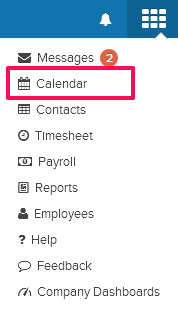
- Enter an event title in the Title text box.
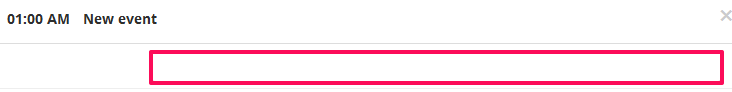
- Enter the subject in the Subject text box.
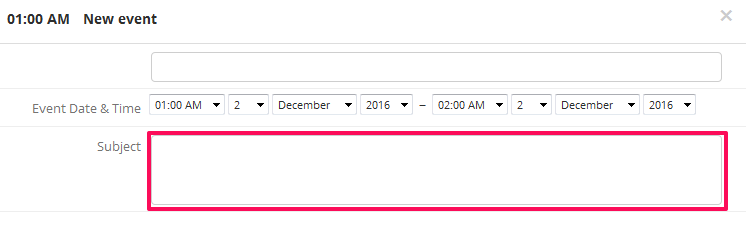
- Click on the Save button. The event will be successfully added to your calendar.