Turn Products and Modules On/Off
In this topic, we'll show you how to turn the entire product/or individual modules on/off for a project.
- Click on the profile image located on the top right corner of the Builderbox screen.
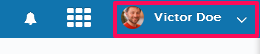
- Click on Settings.
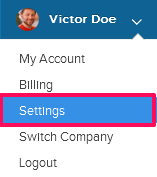
- Click on Modules, listed on the left navigation.
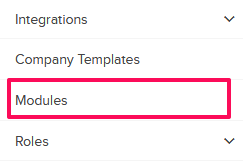
- Click on Select Project drop down and select a Project.

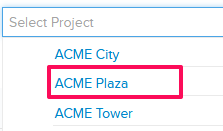
- Click on the ON/OFF button located next to the Transmittals module.
Note: You can turn on/off the individual modules by using this feature.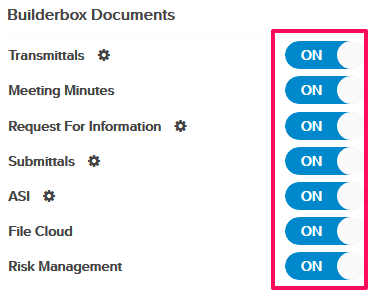
- The Transmittals module will be turned off.
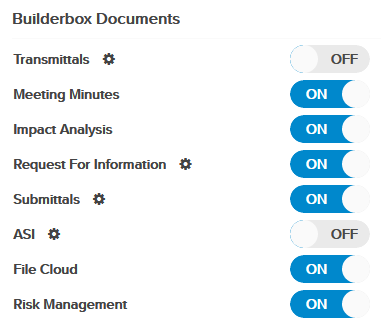
- Click on the ON/OFF button located next to Builderbox Field.
Note: You can turn on or off the entire product by using this feature.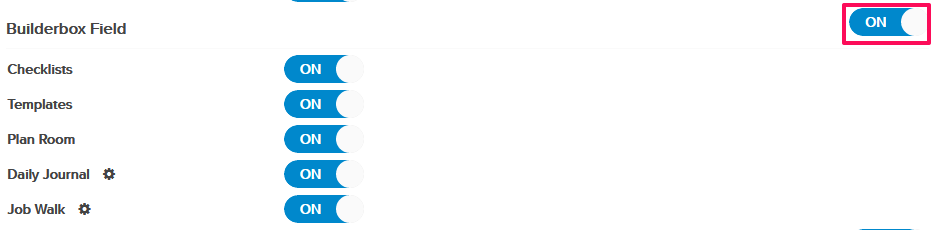
- All the modules within Builderbox Field product will be turned off.
