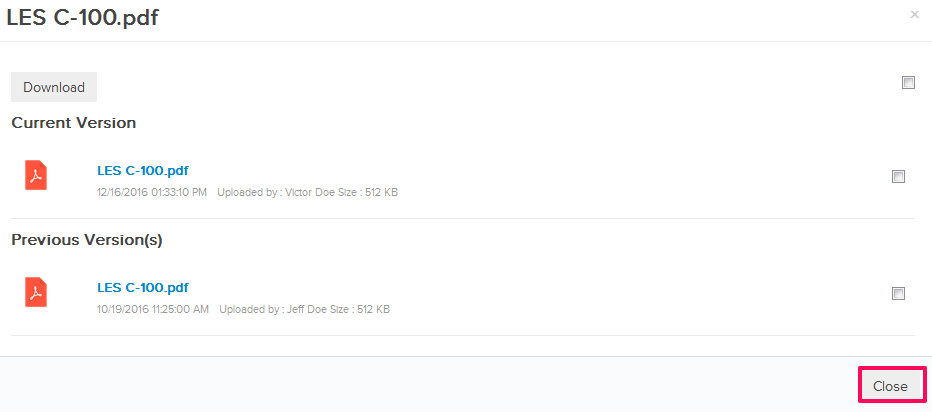View Revision History
In this topic, we'll show you how to view revision history of files in the Plan Room module.
- Click on the Plan Room module from the left navigation.
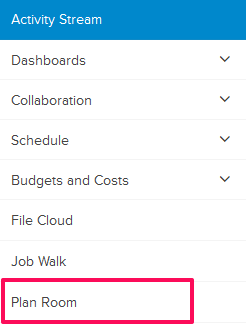
- Click on the drop-down icon, located in line with the file name.

- Click on Revision History from the list.

- With a pop-up will open showing current and previous versions of the selected file.
- If you want to download the file, select the checkbox located next the file and then click on the Download button.
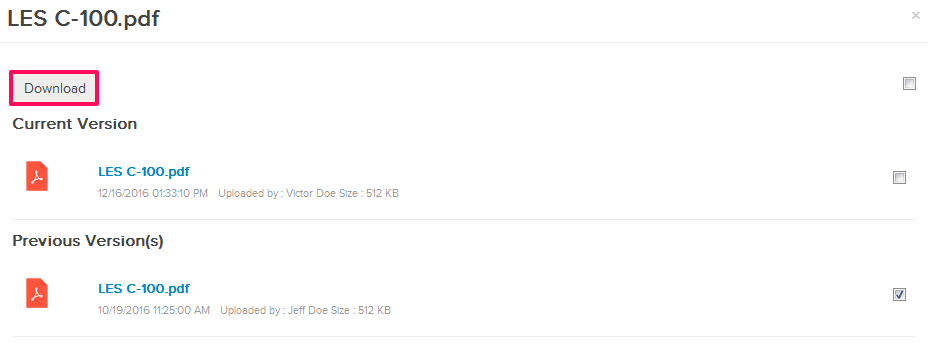
- Click on the Close button to close the pop-up window.