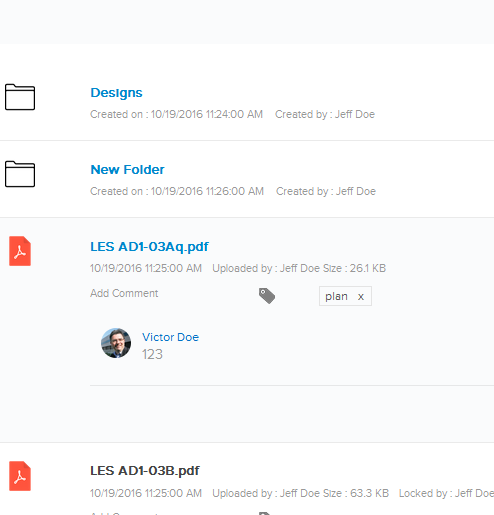Sort by Name and Date
In this topic, we'll show you how to sort the Plan Room’s files and folders by name and date.
- Click on the Plan Room module from the left navigation.
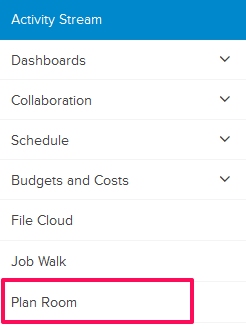
- Click on the Sort by [Date/Name] drop down.
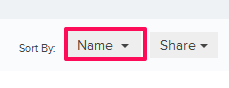
- Click on Date from the drop down list.
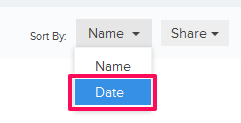
- All the files and
folders will be sorted by date.
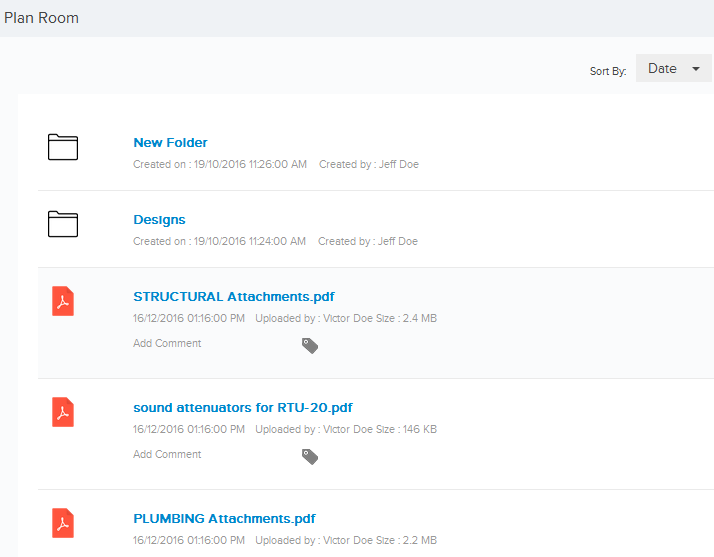
- Click on the Sort by [Date/Name] drop down.
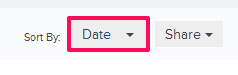
- Click on Name from the drop down list.
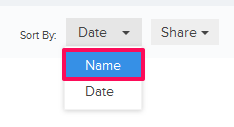
- All the files and
folders will be sorted by name.