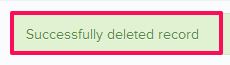Edit Daily Journals
In this topic, we'll show you how to edit Daily Journals. We will demonstrate the Daily Journal edit feature by showing you how to edit the Work Log section. The other sections can be edited by following the same steps.
- Click on the Daily Journal module from the left navigation.
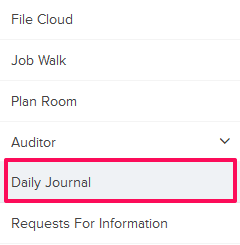
- Click on the Actions menu located next to the Daily Journal Name.
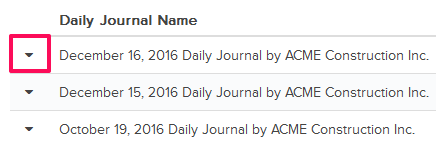
- Click on View.
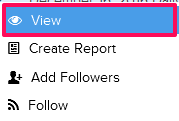
- You might have few Work Logs already listed on the page. In that case use Add Item button to add new Work Logs.
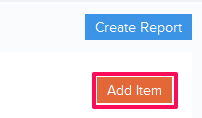
- Enter a title in the Title text box.
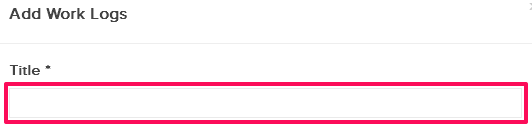
- Enter the other relevant Work Log information and then click on the Save button.
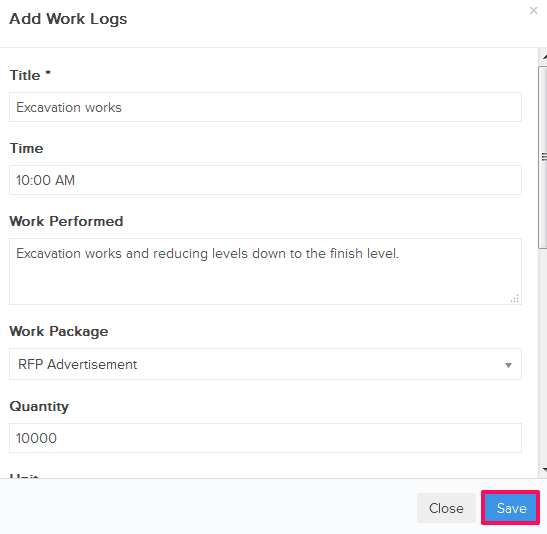
- A new Work Log will be added to the Daily Journal.
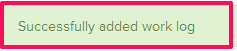
- Click on the Edit icon located next to the work log title.
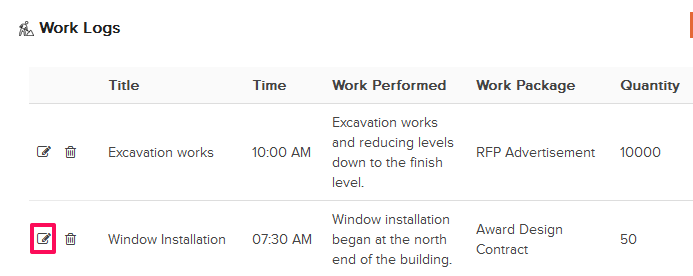
- Update the title from the Title text box.
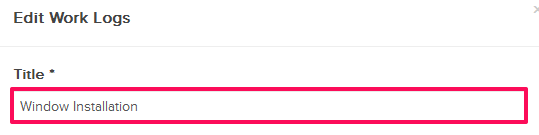
- Update the quantity from the Quantity input box.
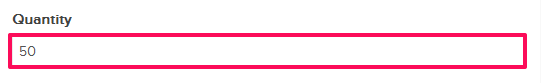
- Update other relevant Work Log information as needed and then click on the Save button.
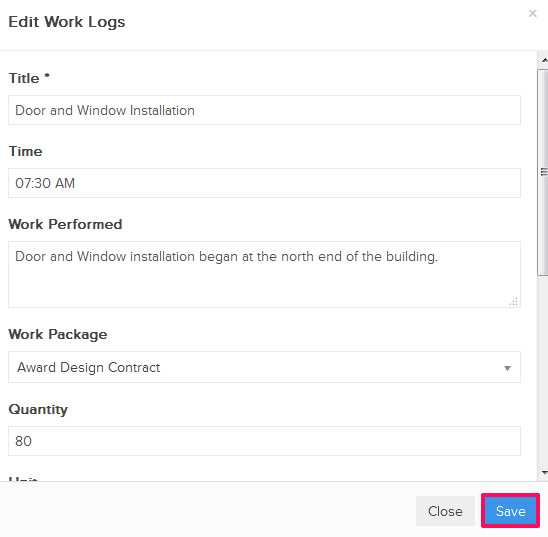
- The work log will be updated successfully.
- To delete a work log, click on the Delete icon located next to the work log title.
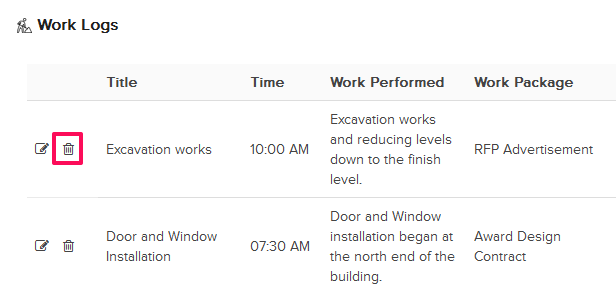
- Click on the Yes button.
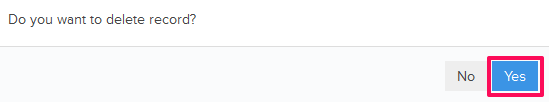
- The Work Log will be deleted successfully.