Access Project’s Daily Journal Photo Albums
In this topic, we'll show you how to access project’s daily journal photo albums.
Note: We automatically post photos uploaded
under Daily Journal’s Photos Section to
the Photos Module. A separate album is created for each Daily Journal that has
photos in it.
- Click on the Collaboration
module from the left navigation.
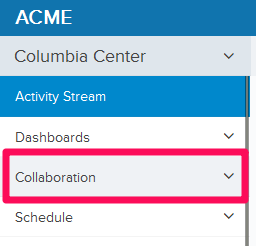
- Click on Photos from the drop-down list.
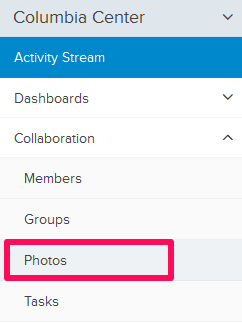
- Click
on the Photos category drop-down and select the All Project Daily Journal Albums from
the list.
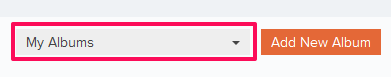
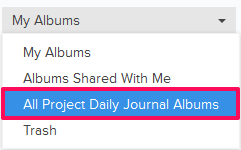
- Click on any Album.
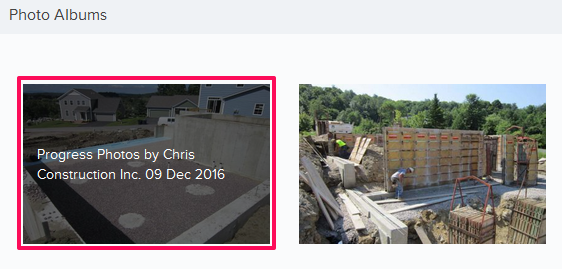
- Photos
posted under the Daily Journal’s Photos
Section will be displayed here.
