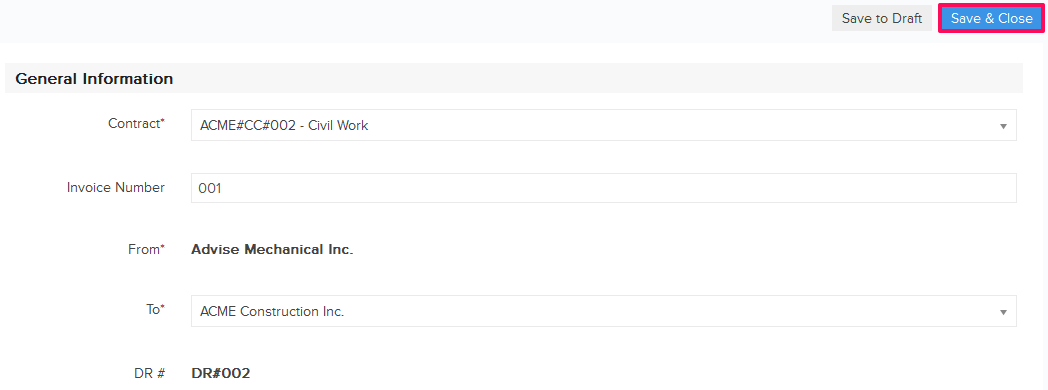Edit Draw Requests
In this topic, we'll show you how to edit the Draw Requests.
From the Draw Requests Module
- Click on the Payments module from the
left navigation.
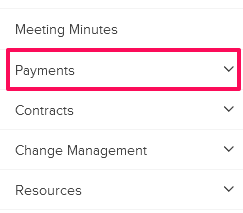
- Click on Draw Requests.
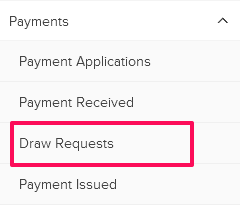
- Click on the Actions menu drop-down located next to the Draw Request ID.
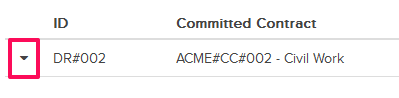
- Click on the Edit.
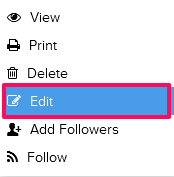
- Click on the Due Date field and update a date from the calendar.
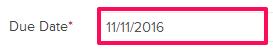
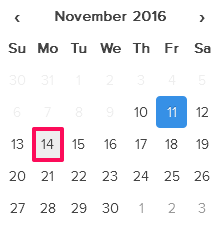
- Update the Schedule of Values, If require any changes in the Schedule of Values.
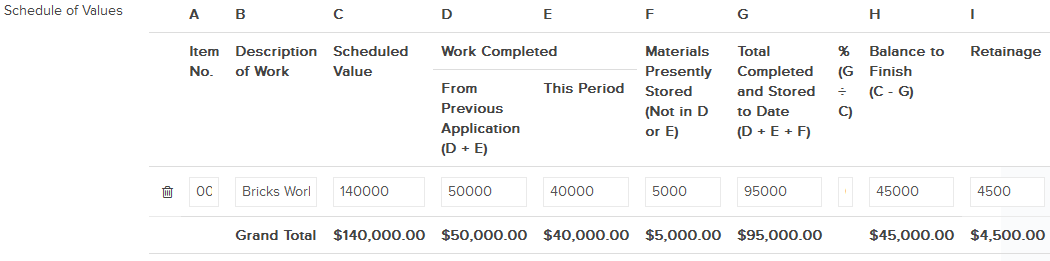
- Click on the Save & Close button.
Note: The Draw Request will be successfully updated.