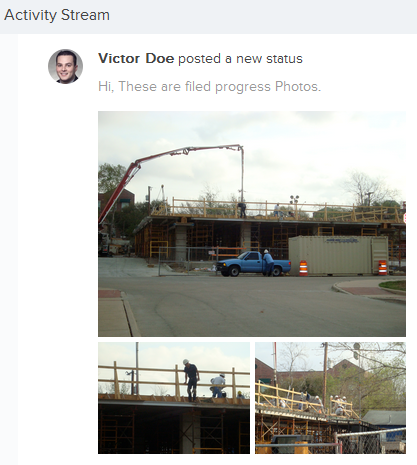Post a status from the Activity Stream
In this topic, we'll show you how to post a status from your project dashboard
- Click on the Activity Stream Status text box
and anything that you want to share with your project team. Some things
that come to mind are- project progress, project status, current
activities, work in progress etc.
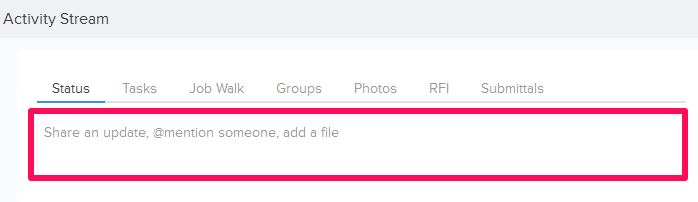
- Click on the Attach File icon.
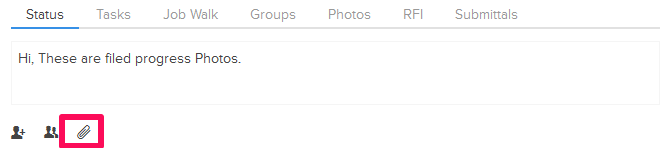
- Select the Attach From Computer and attach file(s).
Note: You can also use Builderbox Integrations to share files stored Builderbox File Cloud, Google Drive, Box, Dropbox, One Drive or Sharefile.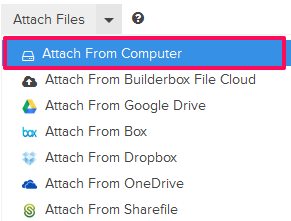
- Click on the Post button.
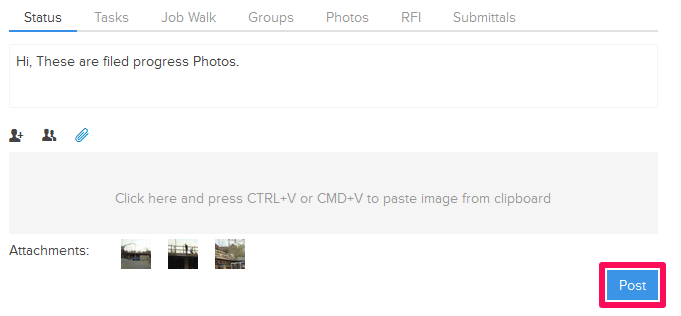
- The status will be posted on Project’s Activity Stream.