Day 3: Share Documents And Content With Your Team
1. Share progress photos with your project team
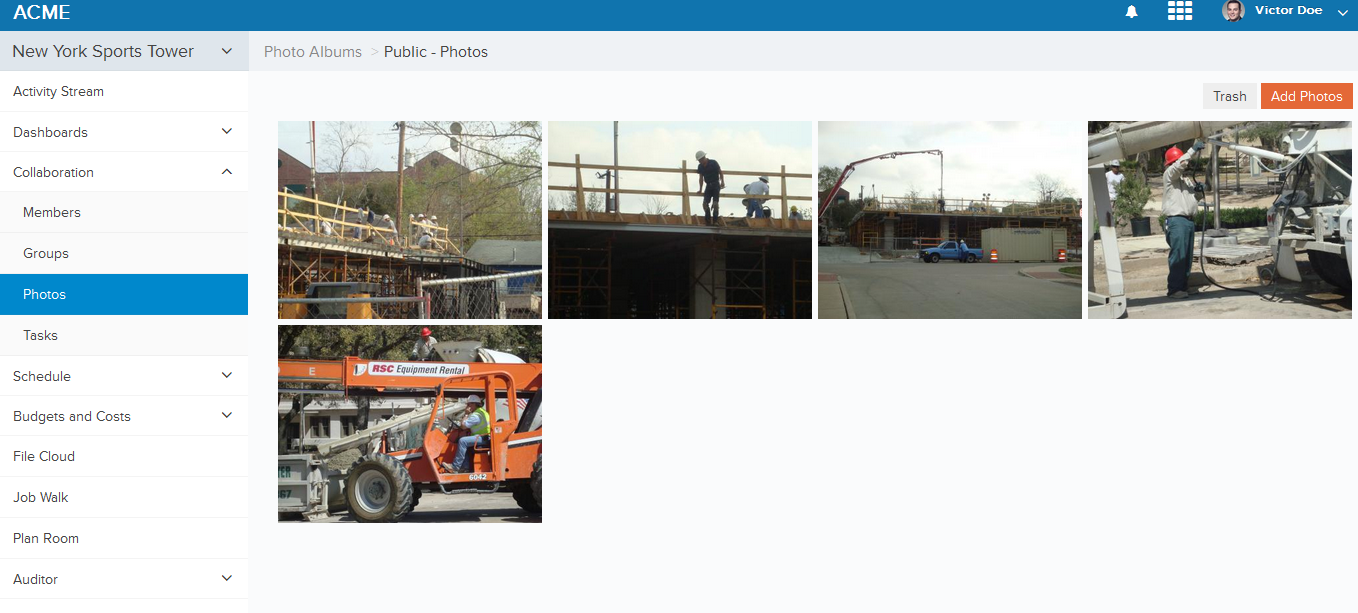
You might already take lots photos at the job site. Builderbox Photos feature makes it easier for you to document photos and share them with your team.
You can quickly share photos by posting photos to Activity Stream or by adding from Photos page (Collaboration>>Photos)
Click here to learn how to share progress photos with your project team
2. Upload files and share with your team
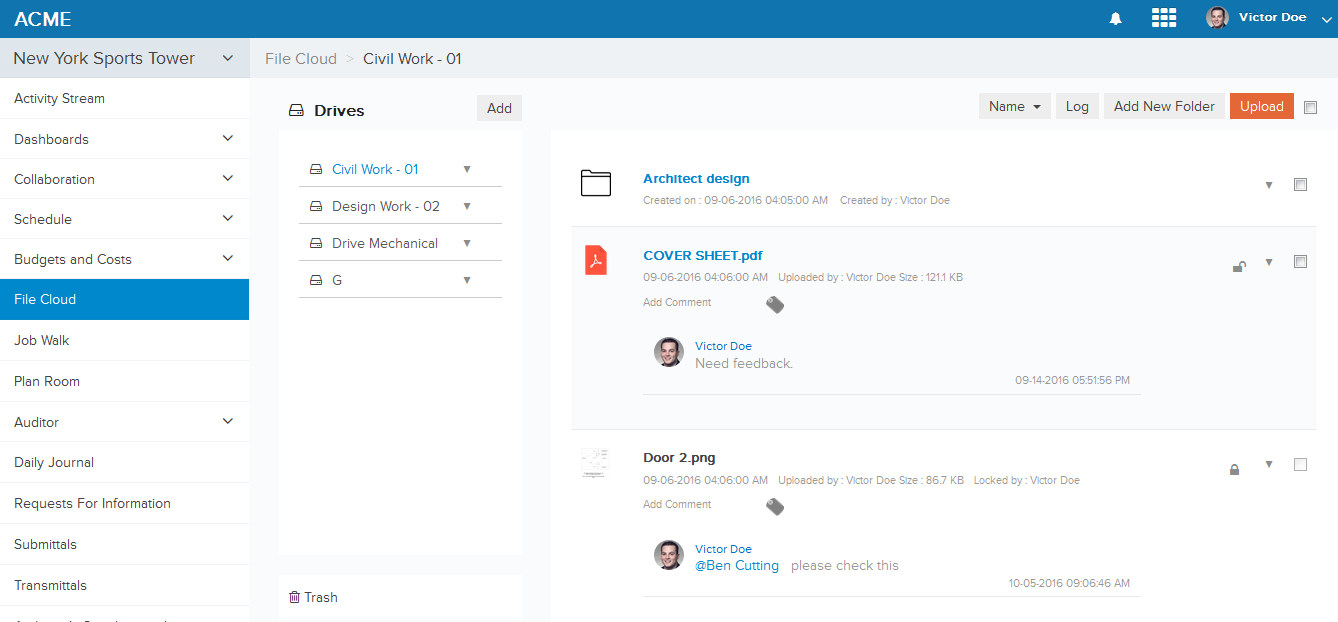
Always stay up to date with the most current set by sharing and revision tracking documents using Builderbox File Cloud feature. Once you have your project set up, you can quickly upload and share files in three easy steps -
1. Add a drive in your project's File Cloud
2. Share the drive with your team member
3. Upload files in the drive
You can easily control who can "Only View" (Only View and Download) the documents and who can "Edit" (View, Upload, Download, Lock, Delete, Restore) the documents as well. This can be done by simply picking the desired permissions at the time of sharing.
Builderbox keeps track of all the activities inside your File Cloud. You can checkout the Drive or Folder Logs to see who uploaded or downloaded files and when.
Click here to see how to share files with your team using File Cloud
