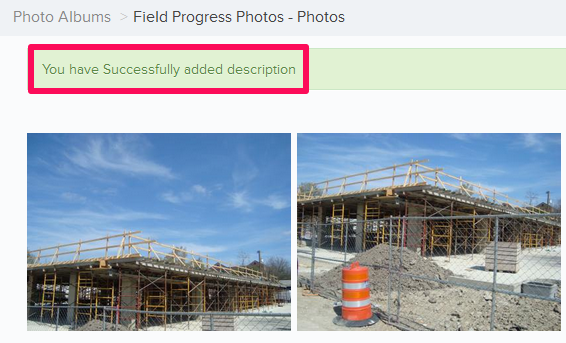Add Descriptions to the Photos
In this topic, we'll show you how to add descriptions to the photos
From the Photos page
- Click on the Collaboration
module from the left navigation.
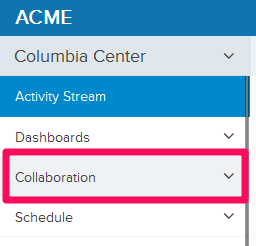
- Click on the Photos module from the drop-down.
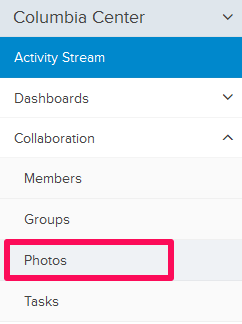
- Select an Album from the Photo Albums list by clicking on the Album.
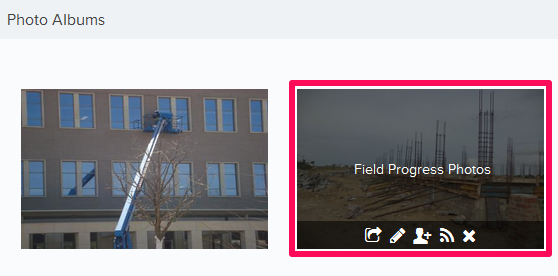
- Click on the Edit icon.
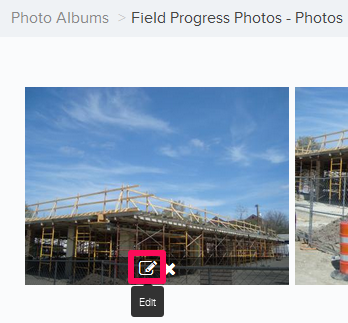
- Enter a description in the text box.
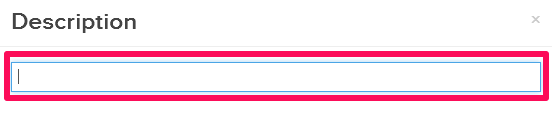
- Click on the Update button.
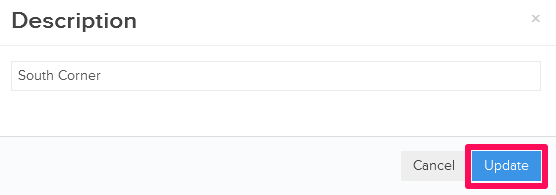
- A Photo Description will be added successfully.