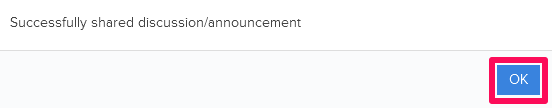Share A Discussion
In this topic, we'll show you how to share a discussion with the other team members in your project.
From the Groups Module
-
Click on the Collaboration module from the left navigation.
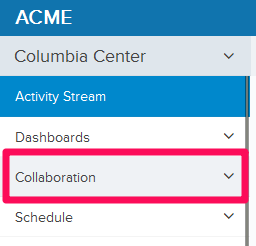
-
Click on the Groups module from the dropdown list.
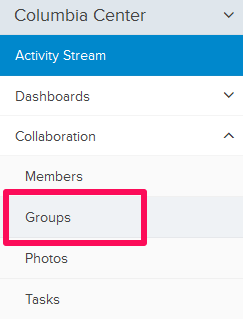
-
Select a group from the Groups list located on the left side of the page.
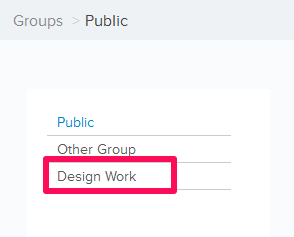
- Click on the Share button listed below the discussion that you want to share.
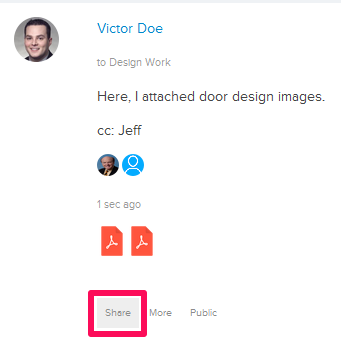
- Click in the Notify Specific People text field.

- Type a team member’s name and select the team member from the auto-suggested list.

- Enter a message in the Message text box.
- Click on the Share button.
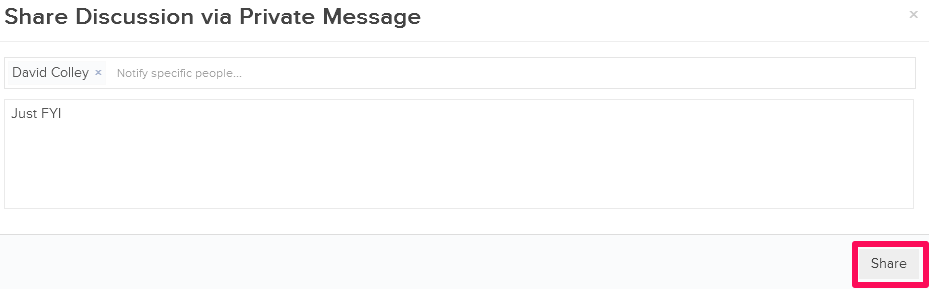
- Click on the OK button. An email notification with the discussion details will be sent to the selected team member.